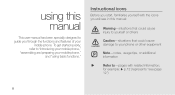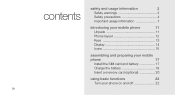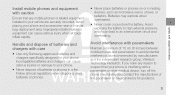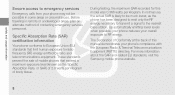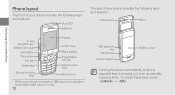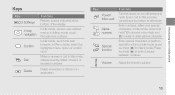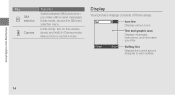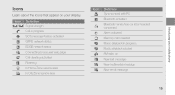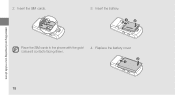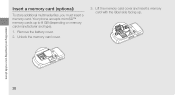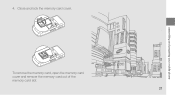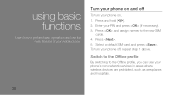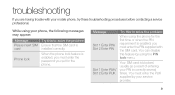Samsung B5702 Support Question
Find answers below for this question about Samsung B5702.Need a Samsung B5702 manual? We have 2 online manuals for this item!
Question posted by Onne on March 20th, 2012
Called Id Problem From Contacts On Sim Card
When an incoming call is received on my cell phone it shows the callers telephone number, works perfectly. When a person calls whose number and name I have stored on the sim card, the name does not show in the caller ID on my cell only the caller telephone number. This is not correct, my previous B5702 showed the name of the caller if I had them stored on my sim card. How do I set this up on my new B5702? So that hene my wife calls it shows her name not just her phone number! Thanks for helping!
Current Answers
Related Samsung B5702 Manual Pages
Samsung Knowledge Base Results
We have determined that the information below may contain an answer to this question. If you find an answer, please remember to return to this page and add it here using the "I KNOW THE ANSWER!" button above. It's that easy to earn points!-
General Support
...Receive Picture Messages On My V206 From Another Mobile Phone? Will The Network Automatically Update The Time On My SGH-V206? How Do I Change The Startup Greeting On My SGH-V206 If So How? Can I Delete All Of My Contacts And Calendar Events From My SGH-V206? How Do I Delete The Call Logs Or Call...Contacts From My SGH-V206 Phone To The SIM Card... Picture ID To A Contact On ...? Settings &... -
General Support
...Call, Or Conference Call On My Phone? How Do I Change The Banner On My SGH-C207 If So How? What Options Are Available Under The Phonebook Application On The SGH-C207? Before The Number On The C207? Can I Copy Contacts From My SGH-C207 Phone To The SIM Card...-C207? Is It Possible To Configure The Phonebook To Show Just 10 Digits From Calls In My Area Code Instead Of Adding The "1&... -
General Support
... On My SGH-v205 Have Snooze Capabilities? Set An Audible Message Alert For Missed Calls Or Voice Mails On My SGH-v205? Send Picture Messages? Do I Use Call Waiting On My SGH-v205? Contacts From My SGH-v205 SGH-v205 To The SIM Card? Picture Can The SGH-V205 Receive? My SGH-v205 Support Infrared Communications...
Similar Questions
I Have A Mobile Phone. Model-sgh-t105g.how Do I Bring The Hearing Louder?
i need help
i need help
(Posted by sunrise5765 10 years ago)
Samsung Ace 3 Mobile Phone
I puchased the above phone today and am unable to answer incoming calls.
I puchased the above phone today and am unable to answer incoming calls.
(Posted by johnjulia1 10 years ago)
I Want A Driver Download For My Gt S3050 Mobile Phone
(Posted by anneto 10 years ago)
Want To Buy Samsung B5702
want to buy samsung b5702 used/ new .I can buy only in Cash on delivery system.plz.help me.
want to buy samsung b5702 used/ new .I can buy only in Cash on delivery system.plz.help me.
(Posted by anjanpaul96 11 years ago)
I Could Not Import Sim Contacts To My Windows Phone Samsung Sgh I 917?
please help me to copy my contacts to my above phone.
please help me to copy my contacts to my above phone.
(Posted by windows2012 11 years ago)