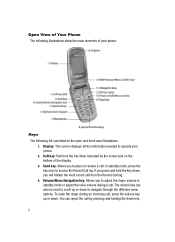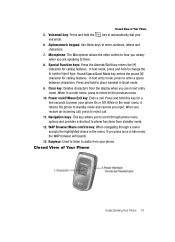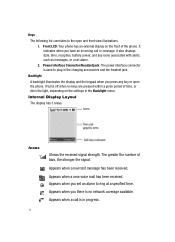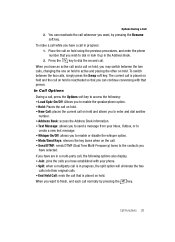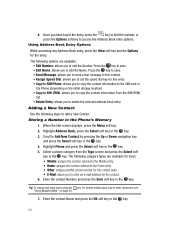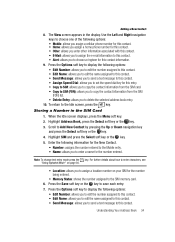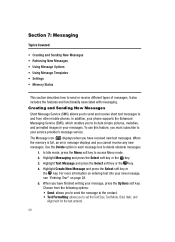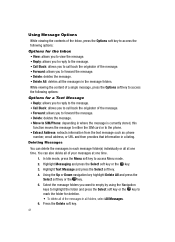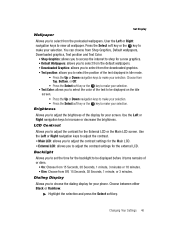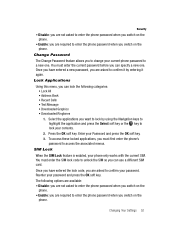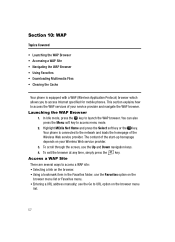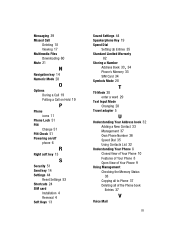Samsung SGH-A117 Support Question
Find answers below for this question about Samsung SGH-A117.Need a Samsung SGH-A117 manual? We have 2 online manuals for this item!
Question posted by millerlite31iced on November 18th, 2013
How To Download Free Texts And Call App On Sgh-a117 Phone
The person who posted this question about this Samsung product did not include a detailed explanation. Please use the "Request More Information" button to the right if more details would help you to answer this question.
Current Answers
Related Samsung SGH-A117 Manual Pages
Samsung Knowledge Base Results
We have determined that the information below may contain an answer to this question. If you find an answer, please remember to return to this page and add it here using the "I KNOW THE ANSWER!" button above. It's that easy to earn points!-
General Support
... the T-Mobile SGH-T329 (Stripe) Menu Tree SGH-t329 Bluetooth Index Top How Do I Change Text Input Modes On My SGH-t329? How Do I Send Pictures From My SGH-t329? How Do I Change The Camera Resolution On My SGH-t329? Do I Assign A Ringtone To A Contact On My SGH-t329? How Do I Transfer Pictures From My SGH-t329 (Stripe) Phone To... -
General Support
... This? Do I Disable Or Change The Camcorder Sounds On My SGH-t619? Do I Change The Camera Resolution On My SGH-t619? I Delete Downloaded Content On My SGH-t619? Do I Remove The Logo And Text From The Wallpaper On My Do I Change The Banner On My SGH-t619 If So How? The WAP Browser Cache Be Cleared... -
General Support
... How Do I Place My SGH-I607 (BlackJack) In Silent / Vibrate Mode? How Do I Delete Downloaded Content On My SGH-I607 Can I Set An ...SGH-I607 How Do I Change The Banner Text On My SGH-I607 (BlackJack) If So How? FAQ List Below is a listing of the FAQs currently registered in our system for SGH-i607 (BlackJack) (For Windows Mobile 6 Only) FAQ Listing By Category Specifications Using The Phone...
Similar Questions
How Do I Download Free Flash Player For Prevail Boost Mobile Samsung
sph-m820-bst.
sph-m820-bst.
(Posted by enmdro 10 years ago)
Whats The Sim Lock Password?
when i turn on my phone, sim lock message appears on the screen
when i turn on my phone, sim lock message appears on the screen
(Posted by universalraw 11 years ago)
Can I Get Free Text Messaging Without A Phone Number Bur I Have Internet Access?
(Posted by madzman68 12 years ago)
Downloading Pictures From Samsung Sgh-a847 To Pc
How do I download pictures from samsung sgh-a847 phone to my pc. samsung driver pc studio pc sync so...
How do I download pictures from samsung sgh-a847 phone to my pc. samsung driver pc studio pc sync so...
(Posted by rlpowell 12 years ago)