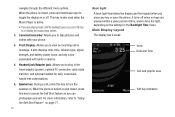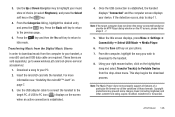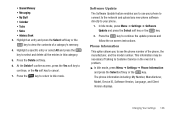Samsung SGH-A847 Support Question
Find answers below for this question about Samsung SGH-A847.Need a Samsung SGH-A847 manual? We have 2 online manuals for this item!
Question posted by rlpowell on July 22nd, 2011
Downloading Pictures From Samsung Sgh-a847 To Pc
How do I download pictures from samsung sgh-a847 phone to my pc. samsung driver pc studio pc sync software will not download on windows. it does not have a valid signature that verifies its publisher
Current Answers
Related Samsung SGH-A847 Manual Pages
Samsung Knowledge Base Results
We have determined that the information below may contain an answer to this question. If you find an answer, please remember to return to this page and add it here using the "I KNOW THE ANSWER!" button above. It's that easy to earn points!-
General Support
... Voice Notes On My SGH-I607? View the AT&T SGH-I607 Menu Tree Software Update How Do I Delete Videos Taken With My SGH-I607? How Do I Obtain Windows Mobile 6.0 For My SGH-I607? How Do I Copy Contacts From My SGH-I607 Phone To The SIM Card? How Do I Assign A Picture ID To A Contact On My SGH-I607? How Do... -
General Support
details on how to check the firmware / software version on your Trumpet Mobile handset. How Do I Check The Firmware / Software Version On My Trumpet Mobile Phone? How Do I Check The Firmware / Software Version On My Trumpet Mobile Phone? -
General Support
... Events From My SGH-I607 Can I Transfer Pictures From My SGH-i607 (BlackJack) Phone To My Computer? How Do I Use The MITs Wizard Software For My SGH-I607 (BlackJack)? Do I Access Airplane Mode On My SGH-I607? How Do I Change The Date & How Do I Reset My SGH-I607 How Do I Install Windows Mobile Device Center For My Windows Mobile Device? Will...
Similar Questions
Where Do I Get The Driver For Pc For My Mobile Phone Samsung
Sgha667 Hspa
DRIVER FOR MY PC USB FOR MY MOBILE PHONE SGHA667 HSPA SAMSUNG
DRIVER FOR MY PC USB FOR MY MOBILE PHONE SGHA667 HSPA SAMSUNG
(Posted by dionlazani 11 years ago)
Usb Drivers Only For Sgh-a847
Were can I down load drivers only
Were can I down load drivers only
(Posted by dynamitewelding 12 years ago)
My Samsung Mobile Phone To Pc Usb Driver Is Not Working Where Can I Get A Fix
My Samsung mobile phone GT-E2121B to pc usb driver is not working where can I get a fix, when wind...
My Samsung mobile phone GT-E2121B to pc usb driver is not working where can I get a fix, when wind...
(Posted by julesn9 12 years ago)