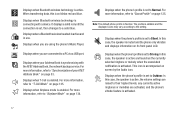Samsung SGH-A847 Support Question
Find answers below for this question about Samsung SGH-A847.Need a Samsung SGH-A847 manual? We have 2 online manuals for this item!
Question posted by dynamitewelding on November 15th, 2011
Usb Drivers Only For Sgh-a847
Were can I down load drivers only
Current Answers
Answer #1: Posted by freginold on January 18th, 2012 4:12 AM
The only download package Samsung has available for this phone is PC Studio & PC Sync, which you can download here (click the "Software" tab):
http://www.samsung.com/us/support/supportDownloadCenter.do?prd_ia_cd=N0000003&prd_mdl_cd=SGH-A847ZAAATT&prd_mdl_name=SGH-A847
http://www.samsung.com/us/support/supportDownloadCenter.do?prd_ia_cd=N0000003&prd_mdl_cd=SGH-A847ZAAATT&prd_mdl_name=SGH-A847
Related Samsung SGH-A847 Manual Pages
Samsung Knowledge Base Results
We have determined that the information below may contain an answer to this question. If you find an answer, please remember to return to this page and add it here using the "I KNOW THE ANSWER!" button above. It's that easy to earn points!-
SGH-A877 - Updating USB Drivers For Samsung Mobile Devices and PC Studio SAMSUNG
Updating USB Drivers For Samsung Mobile Devices and PC Studio Product : Cell Phones 556. SGH-A877 - -
SGH-A877 - Updating USB Drivers For Samsung Mobile Devices and PC Studio SAMSUNG
SGH-A877 - Product : Cell Phones 556. Updating USB Drivers For Samsung Mobile Devices and PC Studio -
SGH-A877 - Updating USB Drivers For Samsung Mobile Devices and PC Studio SAMSUNG
SGH-A877 - General - Updating USB Drivers For Samsung Mobile Devices and PC Studio 19428. AT&T Cell Phones > How To Locate Support on Samsung.com SGH-A877 19050. Product : Cell Phones >