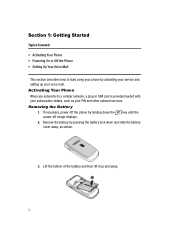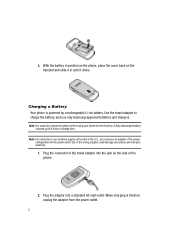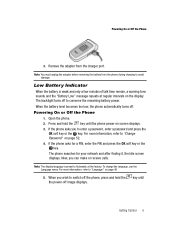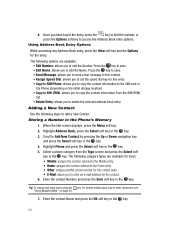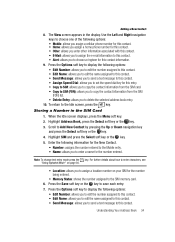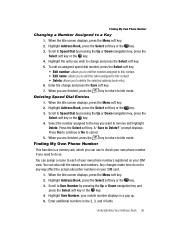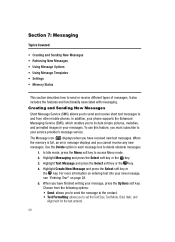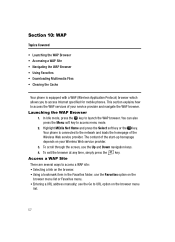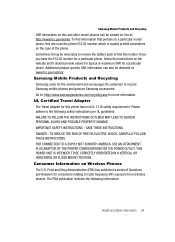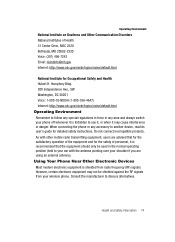Samsung SGH-A117 Support Question
Find answers below for this question about Samsung SGH-A117.Need a Samsung SGH-A117 manual? We have 2 online manuals for this item!
Question posted by hiravin on April 1st, 2012
Sgh-a117 Driver
wheren can i get SGH-A117 Driver to connect to PC
Current Answers
Related Samsung SGH-A117 Manual Pages
Samsung Knowledge Base Results
We have determined that the information below may contain an answer to this question. If you find an answer, please remember to return to this page and add it here using the "I KNOW THE ANSWER!" button above. It's that easy to earn points!-
General Support
... update to the latest software version in your phone on a mobile phone and PC. The PC personal information management program supported by connecting a Samsung Electronics Mobile Phone (GSM/GPRS/UMTS) to transfer files between your phone and your PC. Some applications may require you copy and move information between your phone and your PC. Save all unsaved tasks and close Live... -
General Support
... for managing data on the Open/Generic GSM SGH-A436 click here In the Launcher window, select the Tools > Live Update menu. (Make sure the PC is a Windows-based PC program used to PC) Phone Editor (Manage contacts and more information on a mobile phone and PC. Connection Manager Assistance (Phone to easily manage personal data and multimedia files... -
General Support
... Or Transfer Data Between It And My Computer? The SGH-T919 (Behold) uses PC Studio software for the connection with all PC Studio applications. NOTE: Be sure to the Samsung Mobile Phone Accessories site. PC Studio can be performed as USB, IrDA, and Bluetooth for connectivity between your phone and your will automatically search for managing data on...
Similar Questions
How To Download Free Texts And Call App On Sgh-a117 Phone
(Posted by millerlite31iced 10 years ago)
Sim Network Unlock Pin For Samsung Galaxy Exhibit Sgh T599n From Metro Pcs
Can You Indicate The Best Site/s Where Ii Can Purchase A Code To Unlock My Exhibit Sgh T599n From Me...
Can You Indicate The Best Site/s Where Ii Can Purchase A Code To Unlock My Exhibit Sgh T599n From Me...
(Posted by malikiya1996 10 years ago)
I Want A Driver Download For My Gt S3050 Mobile Phone
(Posted by anneto 10 years ago)
Where Do I Get The Driver For Pc For My Mobile Phone Samsung
Sgha667 Hspa
DRIVER FOR MY PC USB FOR MY MOBILE PHONE SGHA667 HSPA SAMSUNG
DRIVER FOR MY PC USB FOR MY MOBILE PHONE SGHA667 HSPA SAMSUNG
(Posted by dionlazani 11 years ago)
My Samsung Mobile Phone To Pc Usb Driver Is Not Working Where Can I Get A Fix
My Samsung mobile phone GT-E2121B to pc usb driver is not working where can I get a fix, when wind...
My Samsung mobile phone GT-E2121B to pc usb driver is not working where can I get a fix, when wind...
(Posted by julesn9 12 years ago)