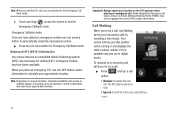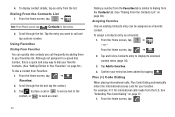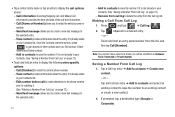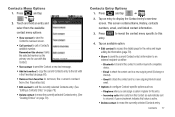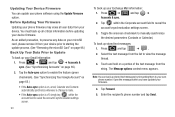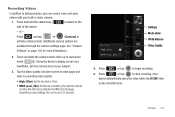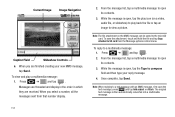Samsung SCH-M828C Support Question
Find answers below for this question about Samsung SCH-M828C.Need a Samsung SCH-M828C manual? We have 2 online manuals for this item!
Question posted by madzman68 on March 30th, 2012
Can I Get Free Text Messaging Without A Phone Number Bur I Have Internet Access?
The person who posted this question about this Samsung product did not include a detailed explanation. Please use the "Request More Information" button to the right if more details would help you to answer this question.
Current Answers
Related Samsung SCH-M828C Manual Pages
Samsung Knowledge Base Results
We have determined that the information below may contain an answer to this question. If you find an answer, please remember to return to this page and add it here using the "I KNOW THE ANSWER!" button above. It's that easy to earn points!-
General Support
... Saver) On My TracFone SCH-R810C Phone? How Do I Take Pictures With My TracFone SCH-R810C Phone? How Do I Use Speed Dial On My TracFone SCH-R810C Phone? How Do I Access Airplane Mode On My TracFone SCH-R810C Phone? How Do I Find The Phone Number On My TracFone SCH-R810C Phone? Alarms Camera & Does My TracFone SCH-R810C Phone Support Self Portrait Mode? Where... -
General Support
...free On/Off 4: Contacts 5: Save to PC 1: Date and Time 2: Roaming 3: Security 1: Device Lock 2: Certificates 3: Encryption 4: Emergency Numbers 5: Phone Reset 4: Memory Information 5: Word Completion 6: Remove Programs 1: Accessibility 2: Key Settings 3: Regional Settings 4: Other Settings 5: Phone...New e-mail 2: New text message 3: New voice message 4: New instant message 3: System Sound 1: ... -
General Support
... My SGH-A827 (Access)? Can I Create/Delete A Text Message On My SGH-A827 (Access)? Do I Use Call Waiting On My SGH-A827 (Access)? Does My SGH-A827 (Access) Support Speed Dial? Ringtones Images & Connectivity Settings & How Do I Insert Or Remove The Battery (Cover) From My SGH-A827 (Access) Phone? Does My SGH-A827 (Access) Have A Speakerphone? How...
Similar Questions
How Can I Send Free Text Messages With Samsung Sgh-a877
(Posted by Mufrobt1 10 years ago)
How Do I Free Up Memory My Text Messaging Stopped Working
how do i free up memory my text messaging stopped working
how do i free up memory my text messaging stopped working
(Posted by texashomeservice 11 years ago)
Text Messaging
I havee one phone number that I cannot text even after they have text me, it tells me invalid 10 dig...
I havee one phone number that I cannot text even after they have text me, it tells me invalid 10 dig...
(Posted by Crocker425 12 years ago)
Text Message, Phone Rings Or Buzz Twice On Arrival Of A New Message.
Hi, My phone has started to buzz/ring before a message actually arrives. It is so annoying because I...
Hi, My phone has started to buzz/ring before a message actually arrives. It is so annoying because I...
(Posted by mhetherington59 12 years ago)