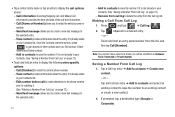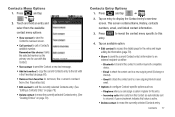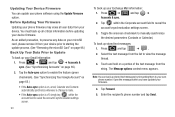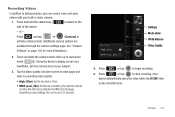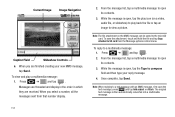Samsung SCH-M828C Support Question
Find answers below for this question about Samsung SCH-M828C.Need a Samsung SCH-M828C manual? We have 2 online manuals for this item!
Current Answers
Related Samsung SCH-M828C Manual Pages
Samsung Knowledge Base Results
We have determined that the information below may contain an answer to this question. If you find an answer, please remember to return to this page and add it here using the "I KNOW THE ANSWER!" button above. It's that easy to earn points!-
General Support
... saved in the Inbox, Outbox or Drafts of the Preview window and click the Multimedia messages saved in the toolbar icons and the window appears. The Replying to and Forwarding Text Message function is available only when the Phone is created as window appears, click the window appears, select the title of a Template to retrieve... -
General Support
.../Delete A Text Message On My MetroPCS SCH-A870? Do I Disable Or Change The Startup / Shutdown Tones On My MetroPCS SCH-A870? How Do I Use Call Waiting On My MetroPCS SCH-A870? Messaging Speakerphone Communication & How Do I Access My Recorded Voice Notes On My MetroPCS SCH-A870? How Do I Transfer Pictures From My MetroPCS SCH-A870 Phone To My... -
General Support
... I Use Speed Dial On My MetroPCS SCH-R430 (MyShot) Phone? How Do I Create/Delete A Text Message On My MetroPCS SCH-R430 (MyShot) Phone? Can The Dialing Font Size Be Changed On My MetroPCS SCH-R430 (MyShot) Phone? Can I Make A 3-Way Call, Or Conference Call On My Phone? Does My MetroPCS SCH-R430 (MyShot) Phone Support The Use Of MP3s? Video...
Similar Questions
How Do You Set A New Ringtone For Text Messages On My Samsung Sch M828c
(Posted by eyREPRO 9 years ago)
How Do I Free Up Memory My Text Messaging Stopped Working
how do i free up memory my text messaging stopped working
how do i free up memory my text messaging stopped working
(Posted by texashomeservice 11 years ago)
How Do I Forward Text Messages To An Email
forward text messages to emails
forward text messages to emails
(Posted by Anonymous-56734 12 years ago)
Can I Get Free Text Messaging Without A Phone Number Bur I Have Internet Access?
(Posted by madzman68 12 years ago)