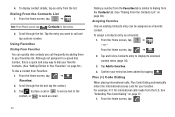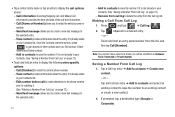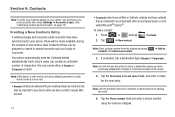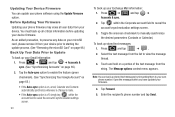Samsung SCH-M828C Support Question
Find answers below for this question about Samsung SCH-M828C.Need a Samsung SCH-M828C manual? We have 2 online manuals for this item!
Question posted by Crocker425 on November 24th, 2011
Text Messaging
I havee one phone number that I cannot text even after they have text me, it tells me invalid 10 digit number and it isn't, so to sum it up she can text me I can't text her but I can call her......what do I do?
Current Answers
Related Samsung SCH-M828C Manual Pages
Samsung Knowledge Base Results
We have determined that the information below may contain an answer to this question. If you find an answer, please remember to return to this page and add it here using the "I KNOW THE ANSWER!" button above. It's that easy to earn points!-
General Support
... frequently used to send photos and videos from camera phones to send and receive short text messages. SMS is the service that allow users to other MMS phones or email accounts. MMS extends text messaging to a mobile phone number or email accounts. Basic SMS messages are addressed directly to include longer text, graphics, photos, audio clips, video clips, or any combination... -
General Support
...left soft key for Share Select one of the following share options: Phone#, to enter a mobile phone number directly Email, to enter an email address directly Phone Book Find, to select recipients from the Contacts Recent List, to select...left soft key for Skip, to skip adding a voice memo Enter the text message, using the keypad, key for Next key for Send to send the picture How Do I Send Pictures... -
General Support
... the appropriate fields Agree to the terms and conditions of the following instant messaging communities (This is a feature available with instant messaging through the AT&T Mobile network. MMS is frequently used to send photos and videos from camera phones to a mobile phone number or email accounts. To create the default community account follow the steps...
Similar Questions
How To Retrieve Deleted Text Messages On Samsung Sch-m828c
(Posted by Maxiryan48 10 years ago)
How Do I Get Back Deleted Text Messages On Samsung Sch-m828c
(Posted by lacki 10 years ago)
How To Input Phone Number Into Non Uim Samsung Sch-u360
I will like to know the code to type to enter the mode to input phone number of Samsung SCH-U360.
I will like to know the code to type to enter the mode to input phone number of Samsung SCH-U360.
(Posted by ericide83 12 years ago)
How To Input A Phone Number Into Sch-u360 Non Uim Card.
I will like to know which code to type to enter the mode for inputing phone number into SCH-U360. Pl...
I will like to know which code to type to enter the mode for inputing phone number into SCH-U360. Pl...
(Posted by ericide83 12 years ago)