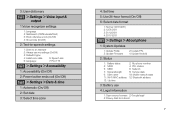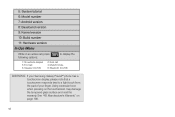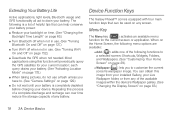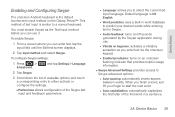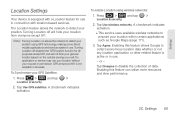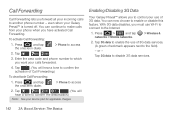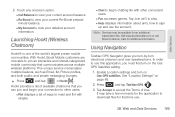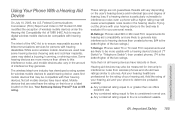Samsung SPH-M820 Support Question
Find answers below for this question about Samsung SPH-M820.Need a Samsung SPH-M820 manual? We have 2 online manuals for this item!
Question posted by enmdro on March 5th, 2014
How Do I Download Free Flash Player For Prevail Boost Mobile Samsung
sph-m820-bst.
Current Answers
Related Samsung SPH-M820 Manual Pages
Samsung Knowledge Base Results
We have determined that the information below may contain an answer to this question. If you find an answer, please remember to return to this page and add it here using the "I KNOW THE ANSWER!" button above. It's that easy to earn points!-
General Support
Where Can I Download The Manual For My T-Mobile Phone? Menu structures vary from handset to handset, please select your handset from the list below for specific details on how to SGH-T559 Comeback SGH-...-e315 SGH-c225 SGH-d415 SGH-e715 SGH-e105 SGH-x105 SGH-v205 SGH-s105 SGH-r225(M) SGH-q105 SGH-n105 For more information on T-Mobile Handsets -
General Support
... require manual acceptance of mobile phones, procedures to Hands-free Mode. When the HKT...mobile phone. Other mobile phone models will stop the music player and initiate phone calls from the mobile phone...flash every 4 seconds when the internal battery is low on power. When this happens, power on the HKT450 to end the call by pressing the MFB (multi-function-button) on the mobile phone... -
General Support
How Do I Pair The HKT450 Portable Hands-Free Bluetooth Speakerphone With My Mobile Phone?
Similar Questions
Where To Download Factory Firmware For Samsung Boost Mobile Prevail
(Posted by jolegr 10 years ago)
Instructions On How To Get Root On Your Samsung Galaxy Prevail Boost Mobile
sph-m820
sph-m820
(Posted by noeljtt 10 years ago)
How Do I Download Adobe Flash Player To My Samsung Galaxy Prevail
(Posted by landrethj72 11 years ago)