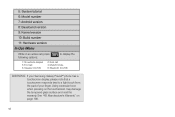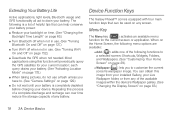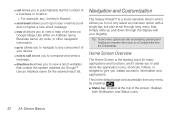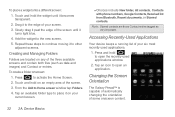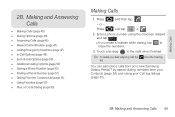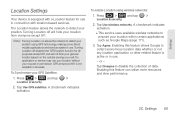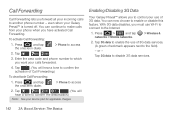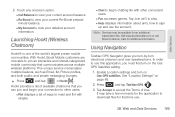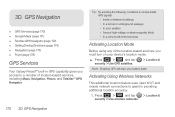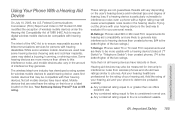Samsung SPH-M820 Support Question
Find answers below for this question about Samsung SPH-M820.Need a Samsung SPH-M820 manual? We have 2 online manuals for this item!
Question posted by noeljtt on October 11th, 2013
Instructions On How To Get Root On Your Samsung Galaxy Prevail Boost Mobile
sph-m820
Current Answers
Related Samsung SPH-M820 Manual Pages
Samsung Knowledge Base Results
We have determined that the information below may contain an answer to this question. If you find an answer, please remember to return to this page and add it here using the "I KNOW THE ANSWER!" button above. It's that easy to earn points!-
General Support
... explosion or damage to music When a call . Dialing a number by a typical mobile phone. Stopping playback to stop playback. Volume control buttons Press to adjust the volume. ...use it is available at high temperatures (above 50° FAILURE TO FOLLOW THE INSTRUCTIONS OUTLINED MAY LEAD TO SERIOUS PERSONAL INJURY AND POSSIBLE PROPERTY DAMAGE. Warranty and parts replacement... -
General Support
... while charging. Industry Canada Operation is not supported. FAILURE TO FOLLOW THE INSTRUCTIONS OUTLINED MAY LEAD TO SERIOUS PERSONAL INJURY AND POSSIBLE R1Y DAMAGE. THIS POWER UNIT... interference, and (2) this headset has met UL 1310 safety requirements. Driving safety Using a mobile phone while driving creates a distraction to the cost of repair and/or replacement of the unit ... -
General Support
... RemoMail is a BREW-based mobile phone application that appear in the display to setup your phone to the EULA (End User License Agreement) Follow the on-screen instructions displayed Please check with your Wireless... view, compose, send, and delete email as if you can also view your mobile phone. With RemoMail you were on your mail in the display Select and download the RemoMail application....
Similar Questions
How To Re-boot A Samsung Boost Mobile Phone Model Sph-m820
(Posted by dhruda 9 years ago)
Boost Mobile Phone Sph-m260 How To Delete Text Messages
(Posted by 7TOSdjn9 9 years ago)
How Do I Download Free Flash Player For Prevail Boost Mobile Samsung
sph-m820-bst.
sph-m820-bst.
(Posted by enmdro 10 years ago)