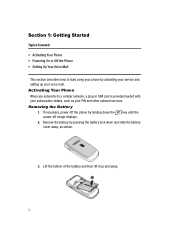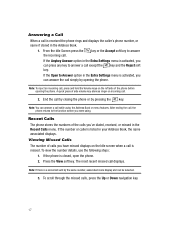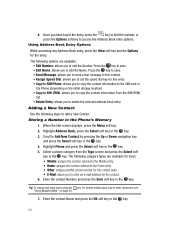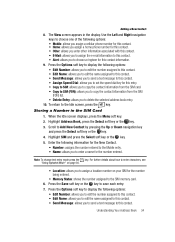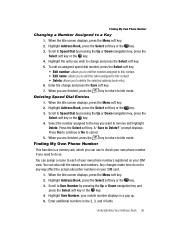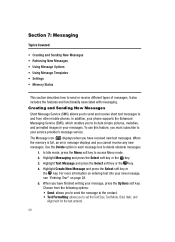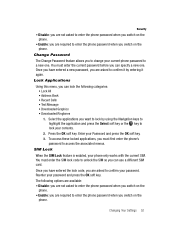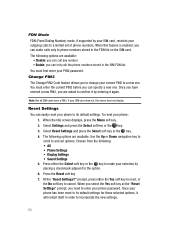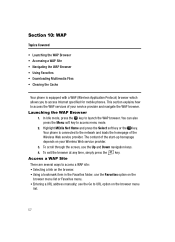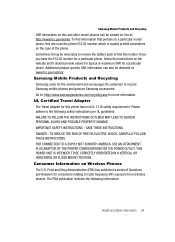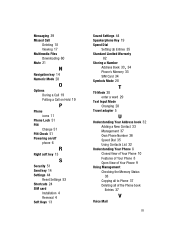Samsung SGH-A117 Support Question
Find answers below for this question about Samsung SGH-A117.Need a Samsung SGH-A117 manual? We have 2 online manuals for this item!
Question posted by universalraw on February 28th, 2013
Whats The Sim Lock Password?
when i turn on my phone, sim lock message appears on the screen
Current Answers
Related Samsung SGH-A117 Manual Pages
Samsung Knowledge Base Results
We have determined that the information below may contain an answer to this question. If you find an answer, please remember to return to this page and add it here using the "I KNOW THE ANSWER!" button above. It's that easy to earn points!-
General Support
...? Contacts From My SGH-v205 SGH-v205 To The SIM Card? The Font Size On My SGH-v205 If So How? I Mute / Unmute A Call On My SGH-v205? My SGH-v205 My SGH-v205 Support The Use Of MP3s? Do I Activate Silent Mode On My SGH-V205? Can My SGH-V205 Receive Picture Messages From Another Mobile Phone? Send Picture Messages? The WAP... -
General Support
...by clicking on the SGH-I637 (Jack) Email... 12: Speed Dial 13: Task Manager 14: WikiMobile 15: Office Mobile 17: Settings 1: Phone 1: All Calls 1: Call Options 2: Caller ID 3: Channels 4: Fixed...Lock 2: Enable SIM PIN 3: Enable SIM Lock 4: Change PIN2 5: Certificates 1: Personal 2: Intermediate 3: Root 6: Encryption 1: Change Reset Password 2: Master Clear 3: Master Reset 4: ACL Service 2: Message... -
General Support
details on whether or not Instant Messaging is supported on your Trumpet Mobile handset. Does The Trumpet Mobile Phone Support Instant Messaging? Does The Trumpet Mobile Phone Support Instant Messaging?
Similar Questions
How To Download Free Texts And Call App On Sgh-a117 Phone
(Posted by millerlite31iced 10 years ago)
How To Bypass Password On Samsung Sgh-t340g.
my daughter has forgot her password on samsung sgh-t340g how can i reset it with no password
my daughter has forgot her password on samsung sgh-t340g how can i reset it with no password
(Posted by aparker1968 11 years ago)
Where Do I Get The Driver For Pc For My Mobile Phone Samsung
Sgha667 Hspa
DRIVER FOR MY PC USB FOR MY MOBILE PHONE SGHA667 HSPA SAMSUNG
DRIVER FOR MY PC USB FOR MY MOBILE PHONE SGHA667 HSPA SAMSUNG
(Posted by dionlazani 11 years ago)
My Samsung Mobile Phone To Pc Usb Driver Is Not Working Where Can I Get A Fix
My Samsung mobile phone GT-E2121B to pc usb driver is not working where can I get a fix, when wind...
My Samsung mobile phone GT-E2121B to pc usb driver is not working where can I get a fix, when wind...
(Posted by julesn9 12 years ago)