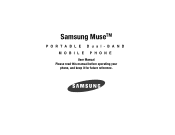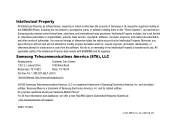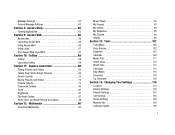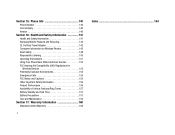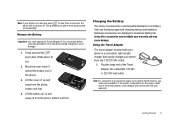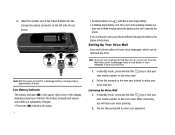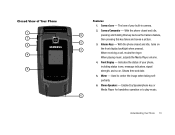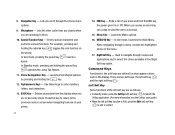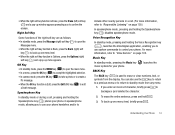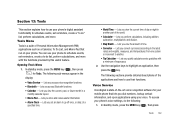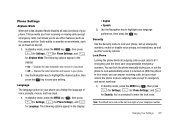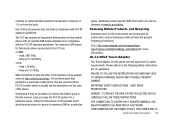Samsung SCH-U706 Support Question
Find answers below for this question about Samsung SCH-U706.Need a Samsung SCH-U706 manual? We have 1 online manual for this item!
Question posted by igorskonovalovs on May 12th, 2014
Unlocking Code For Samsung Galaxy Music
Current Answers
Answer #1: Posted by waelsaidani1 on May 12th, 2014 3:21 PM
1. from your network provider
2. Purchase from internet.
More information here: http://sim-unlock.net/simlock/Samsung/Galaxy_Music_S6010/
Related Samsung SCH-U706 Manual Pages
Samsung Knowledge Base Results
We have determined that the information below may contain an answer to this question. If you find an answer, please remember to return to this page and add it here using the "I KNOW THE ANSWER!" button above. It's that easy to earn points!-
General Support
.... and hold to music. Pairing the headset with other liquid. When being ready to be prompted for the first time. -- Search for your mobile phone, the headset will ...code, label or product label is non-removable. Please make sure that your phone manufacturer's website. Specifically exempt from the phone to dial the selected number. see Glossary ) phones... -
General Support
...launched Press to the phone, if they have the right file format (*.mp3) for a proper warranty service The warranty is void if the serial number, date code label or product ... ] to turn to be connected more than a typical mobile phone. Switching a call from other liquids. Pausing and resuming music to the headset. Stopping music Listening to the previous/next track to move to the ... -
General Support
...the device name and enter the pass key "0000" Answering a mobile phone call has ended, the music will turn the Mic on and the indicator will resume. While charging, the ... Connecting Audio players directly by 3.5mm AV cable 2.5mm External Microphone The PIN CODE Indicators Operation Buttons and Symbol Definition Six Buttons Function Matrix Certification and Safety Approvals/...
Similar Questions
how do I do a data recovery on a old flip phone sch-r261. Need to get all my info off the phone and ...
I need the unlock code for Metro PCS. I have their Samsung Galaxy Exhibit