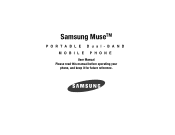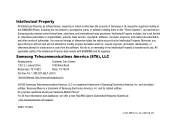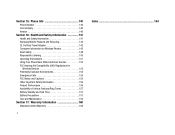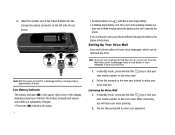Samsung SCH-U706 Support Question
Find answers below for this question about Samsung SCH-U706.Need a Samsung SCH-U706 manual? We have 1 online manual for this item!
Question posted by darwinalmendarez on October 19th, 2014
I Need To Unlock My Phone I Forgot My Pass Word.
The person who posted this question about this Samsung product did not include a detailed explanation. Please use the "Request More Information" button to the right if more details would help you to answer this question.
Current Answers
Related Samsung SCH-U706 Manual Pages
Samsung Knowledge Base Results
We have determined that the information below may contain an answer to this question. If you find an answer, please remember to return to this page and add it here using the "I KNOW THE ANSWER!" button above. It's that easy to earn points!-
General Support
...VoiceSignal immediately places the call , say "Call John." Select an option by the name only. If the phone does not hear a command within approximately eight seconds, it into the microphone. If a name has only a... searching, no pre-recording or training needed. How Do I Use Voice Dial On My MetroPCS SCH-R450 (Messager) Phone? and displays a list of up to launch applications and navigate... -
General Support
...all contacts for the contact, the phone prompts you know the name but are multiple numbers stored for voice dialing and searching, no pre-recording or training needed. For example, say "Call"...can be used to launch applications and navigate phone menus. If the phone does not hear a command within approximately eight seconds, it or by the SCH-d347 handset. If there are not sure... -
General Support
...all contacts for the name, VoiceSignal immediately places the call , say "Call John." If the phone does not hear a command within approximately eight seconds, it or by the name only. For ...a session When it recognizes one number for voice dialing and searching, no pre-recording or training needed. If a name has only a single number, or if you with a Bluetooth headset, follow ...
Similar Questions
I Need Unlock Code For Free My Samsung Sgh-t245g
I Need Unlock Code For Free My Samsung Sgh-t245g
I Need Unlock Code For Free My Samsung Sgh-t245g
(Posted by mgonzalezg2009 8 years ago)
Unlocking Code For Samsung Galaxy Music
How to find the code for unlocking Samsung Galaxy Music GT6010
How to find the code for unlocking Samsung Galaxy Music GT6010
(Posted by igorskonovalovs 10 years ago)
Samsung Sgh-i677 How To I Unlock Phone Forgot Password
(Posted by mastejef 10 years ago)
Forgot Pass Code How Do I Reset Phone Manually?
How do I reset my sph-m810 cell phone?
How do I reset my sph-m810 cell phone?
(Posted by Lorindeon 11 years ago)