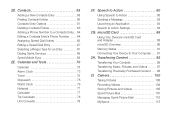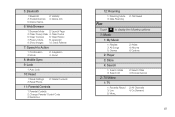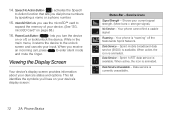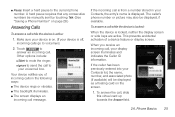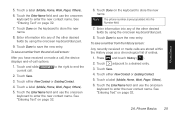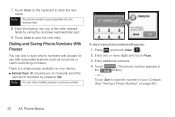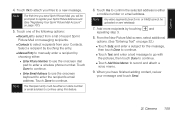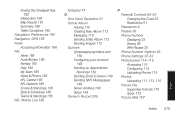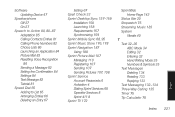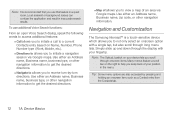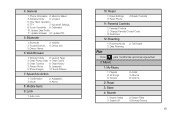Samsung SPH-M810 Support Question
Find answers below for this question about Samsung SPH-M810.Need a Samsung SPH-M810 manual? We have 3 online manuals for this item!
Question posted by Lorindeon on March 13th, 2013
Forgot Pass Code How Do I Reset Phone Manually?
How do I reset my sph-m810 cell phone?
Current Answers
Related Samsung SPH-M810 Manual Pages
Samsung Knowledge Base Results
We have determined that the information below may contain an answer to this question. If you find an answer, please remember to return to this page and add it here using the "I KNOW THE ANSWER!" button above. It's that easy to earn points!-
General Support
or manually open Windows Explorer Drag n drop or copy & For instructions on "Open folder to view files using ...Caution: The plug-in loss of children. How Do I Transfer MP3 Files To My US Cellular SCH-U440 (Gloss) Phone? phone to pair devices (default pass code is "0000") Using Windows explorer, locate desired MP3 file Right click on the MP3 file Select send to Bluetooth then select... -
General Support
... card reader into the USB slot on the new Removable Disk screen or open Windows Explorer manually Navigate to a PC. paste the picture/video file into the memory card slot, located ... Change the phone's Bluetooth visibility to On For Bluetooth Visibility instructions, On the PC Connect the Bluetooth adaptor to the PC's USB port Search for the handset to pair devices (default pass code is 32MB.... -
General Support
... Yes at the "Use mobile phone as mass storage device?" ...Phone And My Computer? This could result in loss of data and/or damage to the memory card or to view those instructions located on the Picture or Video folder Click the My Computer icon, located in the top left corner or manually...pass code is being accessed or transferred. phone to pair with the PC Exchange PIN code...
Similar Questions
How To Unlock Samsung Sph-m810 Lock Code: Forgot Lock Code
(Posted by rcau10 9 years ago)
Which Buttons To Press To Do A Hard Reset On An Samsung Instinct S30
(Posted by lbScram 9 years ago)
How To Reset Virgin Mobile Samsung Sph-m310 Cell Phone When Locked
(Posted by Robwam 9 years ago)
I Put A Lock Code On My Phone And I Forgot It What Can I Do
i have tried every code i have ever used and none of them work help
i have tried every code i have ever used and none of them work help
(Posted by ccoone 11 years ago)