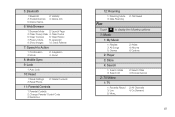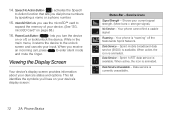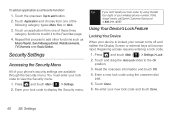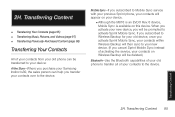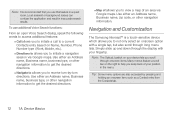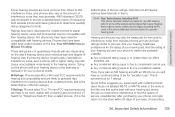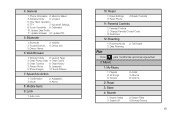Samsung SPH-M810 Support Question
Find answers below for this question about Samsung SPH-M810.Need a Samsung SPH-M810 manual? We have 3 online manuals for this item!
Question posted by ccoone on March 28th, 2013
I Put A Lock Code On My Phone And I Forgot It What Can I Do
i have tried every code i have ever used and none of them work help
Current Answers
Related Samsung SPH-M810 Manual Pages
Samsung Knowledge Base Results
We have determined that the information below may contain an answer to this question. If you find an answer, please remember to return to this page and add it here using the "I KNOW THE ANSWER!" button above. It's that easy to earn points!-
General Support
...in standby mode, press the Menu soft touch key Enter the user lock code, usually the last 4 digits of phone number, using the navigation keys & To remove personal information from the following... Call History Select one of your phone number, using the navigation keys & How Do I Delete All Of My Personal Information From My SPH-M620 (UpStage)? the key (default... -
General Support
.... How Do I Delete All Of My Personal Information From My SPH-m300? Sprint Contact Information: Online: By Phone: 1 - 888-211-4727 To Delete All Messages follow the steps below : press the Menu Enter the user lock code, using the keypad (last 4 digits of phone number) Choose Reset type from the following Erase categories: Erase Contacts... -
General Support
... WARNING: Data will be erased, including contacts, pictures, videos & Reset Phone: Resetting the phone restores all the default settings that were set at the factory without deleting any data... the Menu Select Settings Select Security (7) Enter the user lock code, using the keypad (last 4 digits of resets, on the SPH-m300 handset, are described Reset Picture Account: Resetting the&...
Similar Questions
I Forgot My Phone Lock Code For My Instinct S30 M810 How Do I Get A Code
(Posted by paulawagner16 9 years ago)
How To Unlock Samsung Sph-m810 Lock Code: Forgot Lock Code
(Posted by rcau10 9 years ago)
How Can I Put Samsung T528g Sim Lock Code-1 Unlock Help
(Posted by Donnmi 10 years ago)
Please My Phone Has Lock Code Password Pls Help Remove It.
(Posted by muhamedlamintouray 12 years ago)