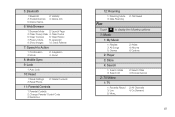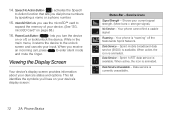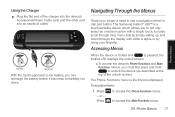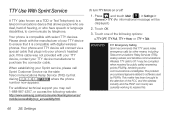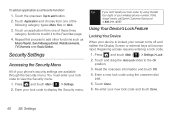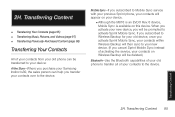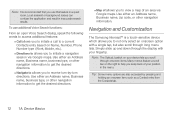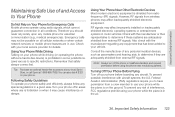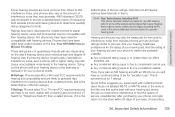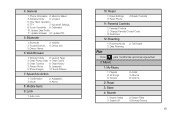Samsung SPH-M810 Support Question
Find answers below for this question about Samsung SPH-M810.Need a Samsung SPH-M810 manual? We have 3 online manuals for this item!
Question posted by SanCL on June 21st, 2014
How Can I Reset The Lock Code On My Samsung M810
The person who posted this question about this Samsung product did not include a detailed explanation. Please use the "Request More Information" button to the right if more details would help you to answer this question.
Current Answers
Related Samsung SPH-M810 Manual Pages
Samsung Knowledge Base Results
We have determined that the information below may contain an answer to this question. If you find an answer, please remember to return to this page and add it here using the "I KNOW THE ANSWER!" button above. It's that easy to earn points!-
General Support
... (9) Select Yes (1) to confirm resetting favorites Select Reset Phone (*) Select Yes (1) again to factory defaults For more information on the SPH-M520 handset, are described below : While in standby mode, press the Menu / OK button for the Main Menu Select Settings (#) Select More (7) Select Security (0) Select Erase/Reset (3) Enter the user lock code, usually the last 4 digits... -
General Support
... To Factory Defaults Without Removing My Data/Phone Book Entries On My Qwest SPH-A680? Settings (8) Security (5) The default Lock Code will now power down and reboot. All your cell phone number, Reset Phone (8) Use the Up/Down arrows on the Qwest SPH-A680, How Can I Reset The Settings Of My Phone Back To Factory Defaults Without Removing My Data... -
General Support
...Lock Code, usually the last 4 digits of the following categories for options the screensaver. To erase all images, photos, or videos, follow the steps below: While in standby mode, press the Menu/OK button Select Settings Enter password (Usually last 4 digits of the phone...to Confirm the Erase of the mobile phone. To delete a Voice Memo,... SPH-A900 click here . Press Yes to reset the phone:...
Similar Questions
I Forgot My Phone Lock Code For My Instinct S30 M810 How Do I Get A Code
(Posted by paulawagner16 9 years ago)
How To Unlock Samsung Sph-m810 Lock Code: Forgot Lock Code
(Posted by rcau10 9 years ago)
I Put A Lock Code On My Phone And I Forgot It What Can I Do
i have tried every code i have ever used and none of them work help
i have tried every code i have ever used and none of them work help
(Posted by ccoone 11 years ago)