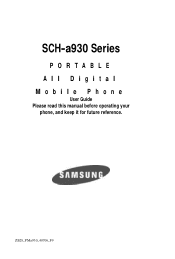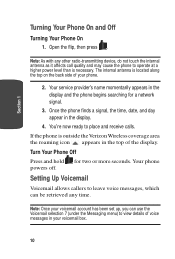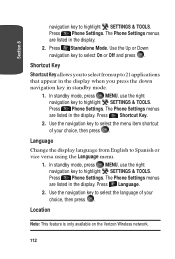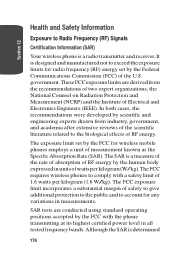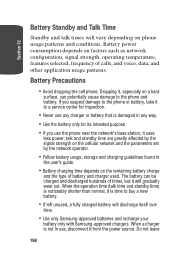Samsung SCH A930 Support Question
Find answers below for this question about Samsung SCH A930 - Cell Phone - Verizon Wireless.Need a Samsung SCH A930 manual? We have 1 online manual for this item!
Question posted by staceybush on December 14th, 2013
How Do I Root My Sch-s738c
The person who posted this question about this Samsung product did not include a detailed explanation. Please use the "Request More Information" button to the right if more details would help you to answer this question.
Current Answers
Related Samsung SCH A930 Manual Pages
Samsung Knowledge Base Results
We have determined that the information below may contain an answer to this question. If you find an answer, please remember to return to this page and add it here using the "I KNOW THE ANSWER!" button above. It's that easy to earn points!-
General Support
... is a listing of the FAQs currently registered in our system for Mobile Devices How Do I Setup A Microsoft® How Do I Enable Wireless Security Settings For A Wi-Fi Connection On My SCH-I760 Phone? How Do I Change The Camera Resolution On My SCH-I760? View the Verizon Wireless SCH-I760 Menu Tree Bluetooth Index Top How Do I Hide My... -
SCH-u960 - How To Configure USB Settings SAMSUNG
...USB data cable is connected, the device is connected to the phone and to the USB port of the Verizon Wireless Mobile Office kit to utilize the handset as a modem for Media Sync ... microSD memory card inserted in the phone Modem Mode: Allows the use of a computer 15576. Verizon Wireless Cell Phones > SCH-U960 STEP 3. How To Transfer Pictures via Message Product... -
General Support
... USB Mass Storage (8) USB Mass Storage will permanently erase all memory cards out of reach of the Verizon Wireless Mobile Office kit to connect the devices Modem Mode: Modem Mode allows the use of children. Tools (9) ... Settings And How Do I Use Them On My SCH-U750 (Alias 2) Phone? In a handset, USB is 32MB. The SCH-U750 (Alias 2) handset has the capability to desktop or laptop PC's.
Similar Questions
How Do I Block Incomng Restricted Calls From My Samsung Centura Sch-s738??
(Posted by cokyfrog1 9 years ago)
Samsung Sch-r740c After Wipe All Data/reset And Reboot
After performing reset and wipe and reboot, the phone will not go further than the green cricket scr...
After performing reset and wipe and reboot, the phone will not go further than the green cricket scr...
(Posted by treyhicks3 9 years ago)
Sch-r720 Cell Phone
i have a sch-r720 cell phone i have tried making phone calls with it which it will ring on the other...
i have a sch-r720 cell phone i have tried making phone calls with it which it will ring on the other...
(Posted by cindycoomer1976 10 years ago)
Problems With A Samsung Sch-r375c Cell Phone
I have had a Samsung SCH-R375C cell phone for about 6 months now and for some reason I can hear peop...
I have had a Samsung SCH-R375C cell phone for about 6 months now and for some reason I can hear peop...
(Posted by sblandasr 10 years ago)
How To Disassemble Samsung Sch-a930?
how to disassemble samsung sch-a930???
how to disassemble samsung sch-a930???
(Posted by Anonymous-58309 11 years ago)