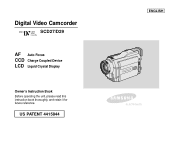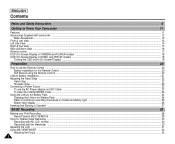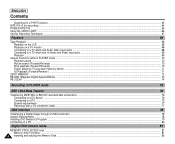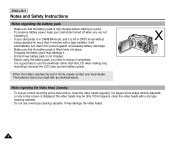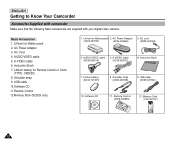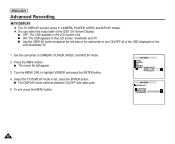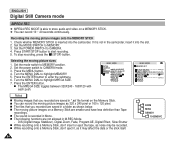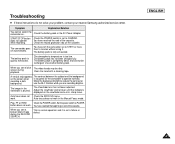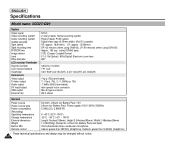Samsung SCD27 Support Question
Find answers below for this question about Samsung SCD27.Need a Samsung SCD27 manual? We have 2 online manuals for this item!
Question posted by Anonymous-109336 on April 27th, 2013
My Lcd Viewer Went Black, But Still Can See Images Though Viewfinder When Closed
The person who posted this question about this Samsung product did not include a detailed explanation. Please use the "Request More Information" button to the right if more details would help you to answer this question.
Current Answers
Related Samsung SCD27 Manual Pages
Samsung Knowledge Base Results
We have determined that the information below may contain an answer to this question. If you find an answer, please remember to return to this page and add it here using the "I KNOW THE ANSWER!" button above. It's that easy to earn points!-
General Support
You can also view the Calendar by configuring the Main LCD Screen Saver to view the Calendar To set an alarm and more. To access the... date entries which also gives the ability to set the main LCD Screen Saver as a Calendar Select Menu, Settings (9) Display (1) Screen Saver (1) Main LCD (1) Preset Image (1) Use the directional keypad to select the Calendar Screen... -
General Support
... on. You can be used when the flip is closed . While using the display as other indicators of the display, fun frames, brightness, and color. On The SCH-A790 What Is Viewfinder And How Do I Change Camera Menu Options Using The Display As A Viewfinder? The external LCD displays caller information, signal and battery strength, as... -
General Support
..., click the Screen Refresh Rate field. The chart below shows the native resolution for LCD monitors. Additional Information When you will let your card provide a resolution of LCD Monitors To display images correctly, an LCD monitor should get a new video card. Click OK on the Monitor tab and again on the Display Settings window...
Similar Questions
I Need Installation Cd For Samsung Flashcam Video Camera Model#smx-f34ln/xaa
(Posted by chris731948 10 years ago)
Why There Is No Sound On My Video Camera After I Record?
(Posted by sunuky1288 12 years ago)
Where Can I Buy The Chord That Goes From The Video Camera Into My Computer?
I lost mine
I lost mine
(Posted by ptf2010 12 years ago)
No Picture On Lcd Screen On My Digital Video Camera Sc-d353
I get no pictue or any light on my lcd screen but i can retrieve pictures on my computer . My screen...
I get no pictue or any light on my lcd screen but i can retrieve pictures on my computer . My screen...
(Posted by joger571 12 years ago)