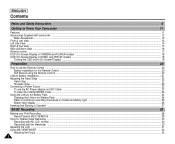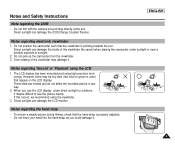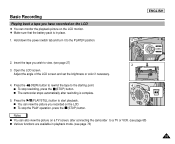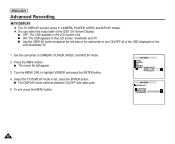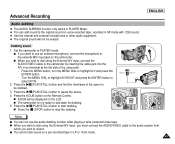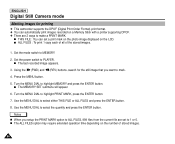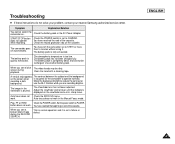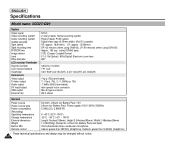Samsung SCD27 Support and Manuals
Get Help and Manuals for this Samsung item

View All Support Options Below
Free Samsung SCD27 manuals!
Problems with Samsung SCD27?
Ask a Question
Free Samsung SCD27 manuals!
Problems with Samsung SCD27?
Ask a Question
Most Recent Samsung SCD27 Questions
My Lcd Viewer Went Black, But Still Can See Images Though Viewfinder When Closed
(Posted by Anonymous-109336 11 years ago)
Where Can I Find A Charger For The Camcorder That Plugs In To The Unit Dc In....
(Posted by maryisbell266 12 years ago)
How Do You Download Video To Pc Samsung Scd27
(Posted by hainerh 12 years ago)
Popular Samsung SCD27 Manual Pages
Samsung SCD27 Reviews
We have not received any reviews for Samsung yet.