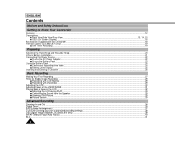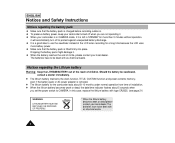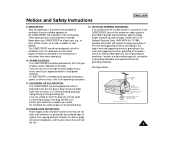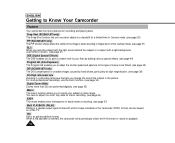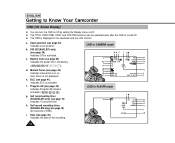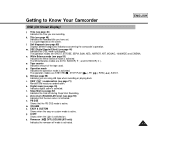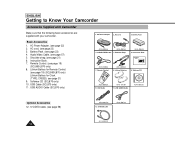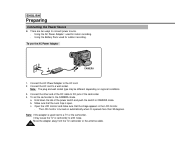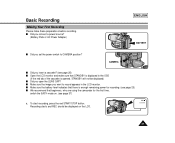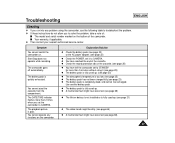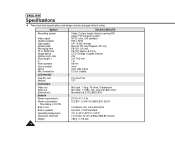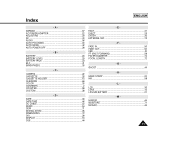Samsung SCL860 Support and Manuals
Get Help and Manuals for this Samsung item

View All Support Options Below
Free Samsung SCL860 manuals!
Problems with Samsung SCL860?
Ask a Question
Free Samsung SCL860 manuals!
Problems with Samsung SCL860?
Ask a Question
Most Recent Samsung SCL860 Questions
Can I Record In Low Definition
Can I use this camcorder to record in low or standard definition?
Can I use this camcorder to record in low or standard definition?
(Posted by stevenjstaszak 10 years ago)
My Grandad Has Older Version Of This And Needs A New Battery. Battery Is Dc 7.4
My grandad has older version of this and wants new battery. Battery no is DC 7.4v. Where can I get o...
My grandad has older version of this and wants new battery. Battery no is DC 7.4v. Where can I get o...
(Posted by Alcub2000 10 years ago)
Where To Buy Scl 860 ,head Cleaner Cassette
(Posted by restore705 11 years ago)
Video Tape To Cd
How do I convert video tape to CD. I would like to give someone a CD of their event. Linda
How do I convert video tape to CD. I would like to give someone a CD of their event. Linda
(Posted by wednectuls 12 years ago)
Samsung Scl860
where can I get the AV adapter for this camcorder so I can watch OLD tapes?
where can I get the AV adapter for this camcorder so I can watch OLD tapes?
(Posted by cncbasebal 12 years ago)
Samsung SCL860 Videos
Popular Samsung SCL860 Manual Pages
Samsung SCL860 Reviews
We have not received any reviews for Samsung yet.