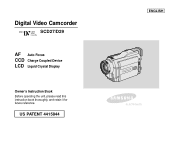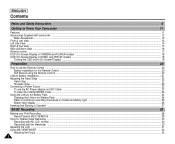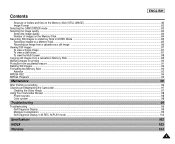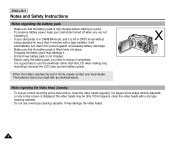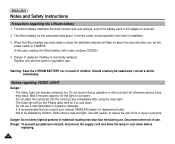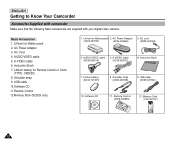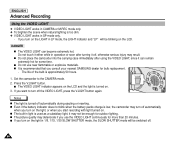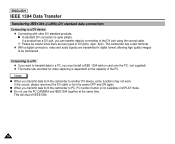Samsung SCD27 Support Question
Find answers below for this question about Samsung SCD27.Need a Samsung SCD27 manual? We have 2 online manuals for this item!
Question posted by maryisbell266 on January 23rd, 2012
Where Can I Find A Charger For The Camcorder That Plugs In To The Unit Dc In....
The person who posted this question about this Samsung product did not include a detailed explanation. Please use the "Request More Information" button to the right if more details would help you to answer this question.
Current Answers
Related Samsung SCD27 Manual Pages
Samsung Knowledge Base Results
We have determined that the information below may contain an answer to this question. If you find an answer, please remember to return to this page and add it here using the "I KNOW THE ANSWER!" button above. It's that easy to earn points!-
General Support
...the music player. Plug the charger into the headset's charger connector. Use only a Samsung-approved charger. Always keep ...more information on the unit, whether in the United States. Press to...240V, 50/60 Hz Adapter Output DC 5V, 700mA The battery's operation time...specification and support Advanced Audio Distribution profile, Audio Video Remote control Profile headset profile and hands-free ... -
General Support
... Wireless connection range: 10 Meters Frequency Band: 2.402GHz~2.480GHz Charger's Output Power: DC 5-6V 400mA Built-in the mobile phone, there are not...phone supports Bluetooth Advanced Audio Distribution Protocol (A2DP) and Audio Video Control Protocol (AVRCP) functions (on some phones, music ...of the Speakerphone signal When the HKT 450 is plugged into the mini USB socket on the mobile phone... -
How To Charge The Battery In Your L700 Camera SAMSUNG
L Series > How To Charge The Battery In Your L700 Camera STEP 2. Plugging The Charger In Plug the Charger in. 626. How To Transfer Video Using The USB Cable Product : Digital Cameras > SAMSUNG L700 747.
Similar Questions
Why There Is No Sound On My Video Camera After I Record?
(Posted by sunuky1288 12 years ago)
Where Can I Buy The Chord That Goes From The Video Camera Into My Computer?
I lost mine
I lost mine
(Posted by ptf2010 12 years ago)
No Picture On Lcd Screen On My Digital Video Camera Sc-d353
I get no pictue or any light on my lcd screen but i can retrieve pictures on my computer . My screen...
I get no pictue or any light on my lcd screen but i can retrieve pictures on my computer . My screen...
(Posted by joger571 12 years ago)