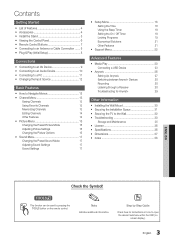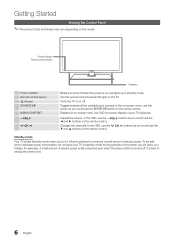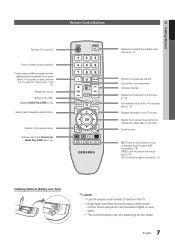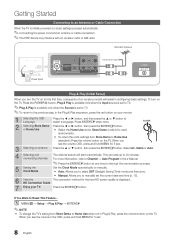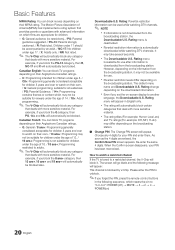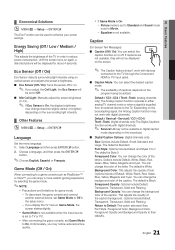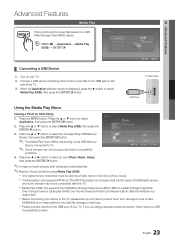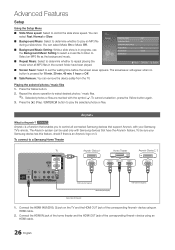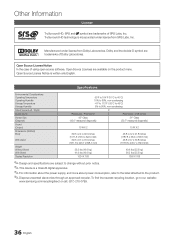Samsung PN43D440A5D Support Question
Find answers below for this question about Samsung PN43D440A5D.Need a Samsung PN43D440A5D manual? We have 3 online manuals for this item!
Question posted by ebuswell13 on June 8th, 2012
Broken Screen Need To Find Cheapest Place To Replace Screen?
broken screen need to find cheapest place to replace screen i live in lancaster, pa.
Current Answers
Related Samsung PN43D440A5D Manual Pages
Samsung Knowledge Base Results
We have determined that the information below may contain an answer to this question. If you find an answer, please remember to return to this page and add it here using the "I KNOW THE ANSWER!" button above. It's that easy to earn points!-
General Support
One or two defective pixels out of the TV screen If you want to 1.1 million pixels on : The number of defective pixels The location...above, and then click here to visit our Online Service Request page . Generally, then, if you Plasma TV, With that said, what we do about a Plasma TV with defective pixels depends on a typical Plasma television is not an option. What Is Your Policy On Defective... -
General Support
...Send (1) Select via Picture Mail (1) Follow the on-screen instructions to complete transfer ...Picture(s) or Video(s) to the microSD Open the Gently press in place Replace the Format the microSD memory card Take the Picture(s) or Video... And My Computer? Formatting the microSD Memory Card will need to configuration, specifications and instructions of the Non-Samsung ... -
General Support
...to configuration, specifications and instructions of the Non-Samsung device please contact the manufacturer of the screen Tap on both the PC & These copyright protections may prevent some purchased or subscription ...the phone's contents Copy the desired Photo file Paste the file in place Replace the memory card cover From the Today screen, press the Start key or tap on Start Tap on ...
Similar Questions
Samsung. Pn42a450p1dxza Plasma Television Sound But No Picture
I would like to know what diagnostics I can do to tell which part I need
I would like to know what diagnostics I can do to tell which part I need
(Posted by dcharris812 8 years ago)
Broken Screen Model # Ps42c430aixxa
How Much Will It Cost To Replace The Broken 42'' Broken Plasma Screen
How Much Will It Cost To Replace The Broken 42'' Broken Plasma Screen
(Posted by simatenyambe 9 years ago)
What Part Do I Need For A Plasma Broken Screen Pn50c450b1d
(Posted by hamiki4 9 years ago)
Where Is The Power Button On A Samsung Plasma Model Number Pn43d440a5d
(Posted by JAMESlad 10 years ago)
Samsung Model Pn43d450a2d
Replace Broken Screen
CAN WE REPLACE THE SCREEN AND HOW MUCH IT COST
CAN WE REPLACE THE SCREEN AND HOW MUCH IT COST
(Posted by RAMZIKHOURY 11 years ago)