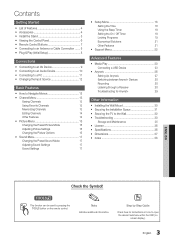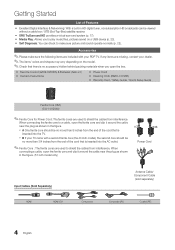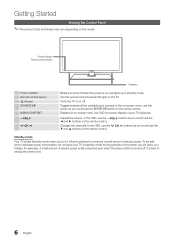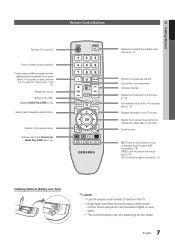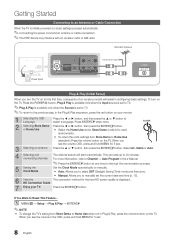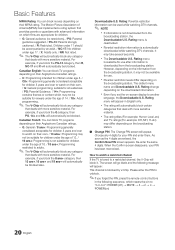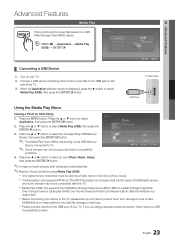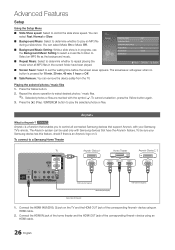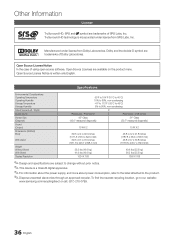Samsung PN43D450A2D Support Question
Find answers below for this question about Samsung PN43D450A2D.Need a Samsung PN43D450A2D manual? We have 1 online manual for this item!
Question posted by RAMZIKHOURY on September 23rd, 2012
Samsung Model Pn43d450a2d Replace Broken Screen
CAN WE REPLACE THE SCREEN AND HOW MUCH IT COST
Current Answers
Related Samsung PN43D450A2D Manual Pages
Samsung Knowledge Base Results
We have determined that the information below may contain an answer to this question. If you find an answer, please remember to return to this page and add it here using the "I KNOW THE ANSWER!" button above. It's that easy to earn points!-
General Support
One or two defective pixels out of the TV screen If you Plasma TV, With that said, what we do about a Plasma TV with defective pixels depends on: The number of defective pixels The location of the ...with defective pixels, gather the information listed above, and then click here to 1.1 million pixels on a typical Plasma television is not an option. What Is Your Policy On Defective... -
General Support
... the previous Synchronization settings. In this application Synchronizes data differences resulting from Phone - Replace Phone item(s))) with Memo items in the Phone or the PC is applied to ...to Synchronize in the main screen. Outlook® Supported Synchronization items according to set up details appears. Data conflicts occur when data on specific phone models.) - The ... -
General Support
... that the monitor is functioning correctly, turn on the laptop and use the laptop's screen to set the resolution to the native resolution and refresh rate of your monitor on...the laptop off , laptop display on . Try replacing the cable. and 9:00 p.m for important information regarding your laptop, the F5, F7, or F9 key. Have the model number and serial number of the monitor. Important:...
Similar Questions
Broken Screen Model # Ps42c430aixxa
How Much Will It Cost To Replace The Broken 42'' Broken Plasma Screen
How Much Will It Cost To Replace The Broken 42'' Broken Plasma Screen
(Posted by simatenyambe 9 years ago)
What Is The Screen Part Number For A Samsung Pn43d450a2d
(Posted by chgnhg 9 years ago)
New Screen For A Pn43d450a2d Tv
How much would scene screen cost and where can I get one.
How much would scene screen cost and where can I get one.
(Posted by Derekgacek 11 years ago)
Broken Screen Need To Find Cheapest Place To Replace Screen?
broken screen need to find cheapest place to replace screen i live in lancaster, pa.
broken screen need to find cheapest place to replace screen i live in lancaster, pa.
(Posted by ebuswell13 11 years ago)