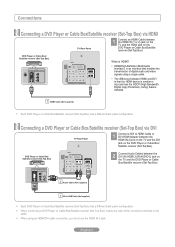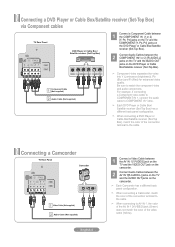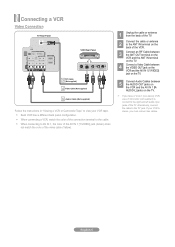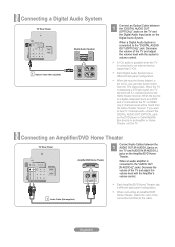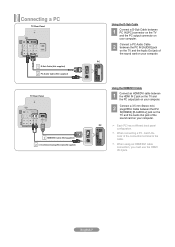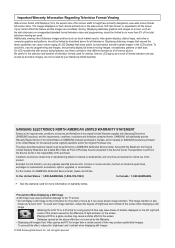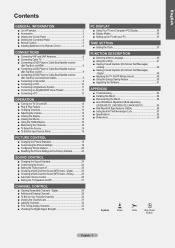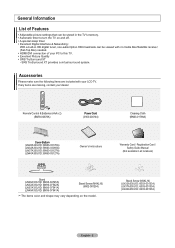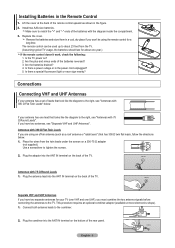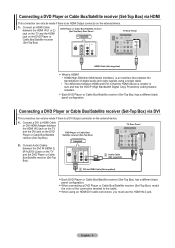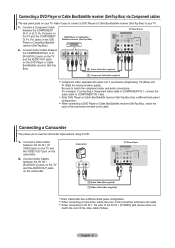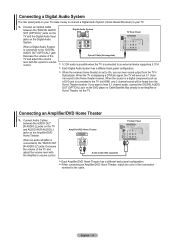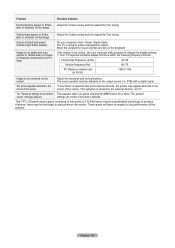Samsung LN32A330 Support Question
Find answers below for this question about Samsung LN32A330 - 32" LCD TV.Need a Samsung LN32A330 manual? We have 2 online manuals for this item!
Question posted by Rsingh11706 on April 2nd, 2010
Audio Problem
TV randomlly Audio drops to 0 and then I am unable to bring the volume up and also remote stops working althoug I have tried multiple remotes
Current Answers
Related Samsung LN32A330 Manual Pages
Samsung Knowledge Base Results
We have determined that the information below may contain an answer to this question. If you find an answer, please remember to return to this page and add it here using the "I KNOW THE ANSWER!" button above. It's that easy to earn points!-
General Support
... or Component source at 1-800-Samsung (1-800-726-7864) any resolution. Please have your TV set to have the firmware on hand when you have the model number and serial number on your TV upgraded. The LCD TV tearing problem is actually a distorting wave or white line that moves up from the bottom to... -
General Support
... and two RCA jacks on the other , connect the audio cable from your computer's video card to the left and right Audio In jacks associated with a window asking if you can skip this step. Turn on your LCD TV should be accessed through the Control Panel. Adjusting the Size of your Mac supports standard PC... -
General Support
... need to get audio from your laptop's DVI video output jack. If your TV has only a DVI-D port and your laptop only has a 15 pin D-sub port, you will not be incompatible with many Samsung monitors and LCD TVs. Click HERE for information about how to reset the Windows Volume Control dialog. other...
Similar Questions
How Much Is A Used Samsung Lnt3232h 32' Lcd Tv. Res-1366 X 768 - 2x Hdmi
none
none
(Posted by macspeed123 2 years ago)
Is This A 'smart' Tv? Can I Watch You Tube On It?
(Posted by cloonstra 3 years ago)
Samsung Lcd Tv Ln32a330 Won't Turn On
(Posted by stevfakier 10 years ago)
Samsung Ln32a650 - 32' Lcd Tv
I Found This Tv For $350. Is This A Good Price????
I Found This Tv For $350. Is This A Good Price????
(Posted by ELGUAPO916 11 years ago)