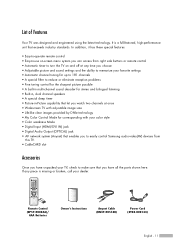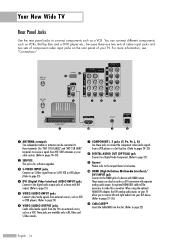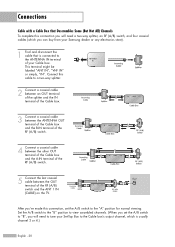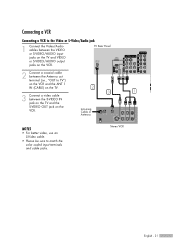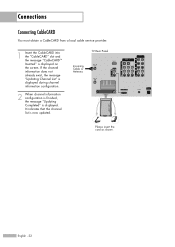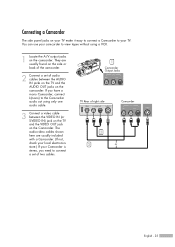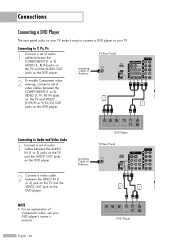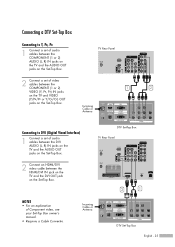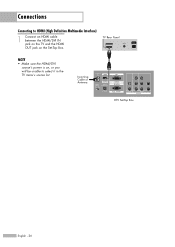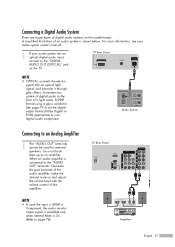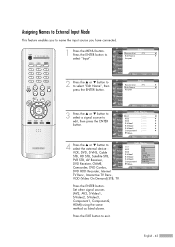Samsung HLR4266WX Support Question
Find answers below for this question about Samsung HLR4266WX - 42" Rear Projection TV.Need a Samsung HLR4266WX manual? We have 1 online manual for this item!
Question posted by johnm92008 on November 18th, 2009
Which Cable Should I Buy To Connect Hdmi Notebook To Tv?
The TV I have is a Samsun DLP TV, model HL-R4266W. It has something called a HDMI/DVI In jack.
Current Answers
Answer #1: Posted by VoltronRulz on November 22nd, 2009 10:23 PM
If your notebook supports HDMI output, your best bet will probably be to get a HDMI cable and not mess with DVI and audio cables. These support the latest HDMI revision and you can typically get them at Walmart.
Related Samsung HLR4266WX Manual Pages
Samsung Knowledge Base Results
We have determined that the information below may contain an answer to this question. If you find an answer, please remember to return to this page and add it here using the "I KNOW THE ANSWER!" button above. It's that easy to earn points!-
General Support
... DLP, LCD, or Plasma TV with more than one HDMI jack, you use the combined HDMI/DVI jack to connect your 2005 or 2006 model Samsung TV to the DVI-D In jack on the TV using a DVI-D cable. Using a 15 pin D-sub (standard, VGA, or RGB) video cable, connect the Video Out jack on your laptop's video card to the HDMI IN 2 or HDMI/DVI IN jack on the TV using an HDMI/DVI-D cable... -
General Support
.... HDMI and HDMI/DVI Jacks 2007 Models If you have your manual handy, click HERE to your manual on your Samsung TV has an HDMI only jack, you can skip this step. If your TV. HLR and HLS Series The native resolution of all HLT series DLP TVs is 1280x720: HL-R4677W HL-R5067W HL-S5086 HL-R5677W HL-R5667W HL-S5686 HL-R4266W HL-R6167W HL-S6168 HL-R4667W HL-R5087W HL... -
How To Attach Your LCD TV To A Laptop Computer SAMSUNG
... LN-T models, more than one HDMI jack, you have a combined HDMI/DVI input jack. STEP 1. Samsung TVs built before 2007 (LN-S series, LN-R series, LT-P series, etc.) have a 2007 Samsung LN-T LCD TV with an HDMI connector on one end and a DVI-D connection on the other. 2317. That is, a cable with more than one HDMI input jack, you must use this combined HDMI/DVI jack to connect your...
Similar Questions
Samsung Tv Model Hl-t6156w
My TV makes a buzzing sound and the power light flashes when trying to start
My TV makes a buzzing sound and the power light flashes when trying to start
(Posted by Anonymous-164971 5 years ago)
I Have A Dlp Tv Model # Hl-s4266w. The Screen Says That I Have To Check #2 Fan,
how do I do that, or fix it.
how do I do that, or fix it.
(Posted by madale 9 years ago)
Step By Step Replacement Of Light Tunnel, Tv Model Dlp Hlr4266wx
Repair manual pages available for this ?
Repair manual pages available for this ?
(Posted by obamasucks 9 years ago)
How Do I Fix My Tv Wen Screen Is Up Side Dwn
need to fix dlp my screen upside dwn
need to fix dlp my screen upside dwn
(Posted by bigsin559 13 years ago)
Tv Will Not Turn On , Picture Lost Its Color Then Went Out,
(Posted by damonarchuleta 13 years ago)