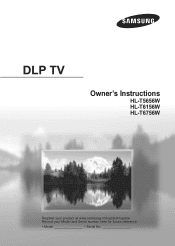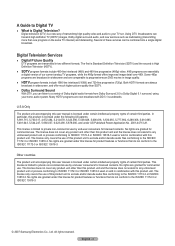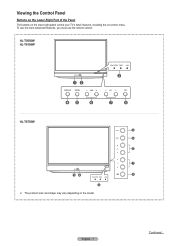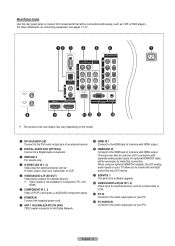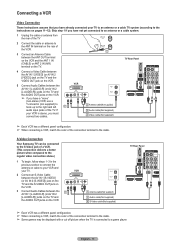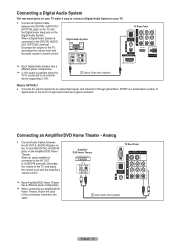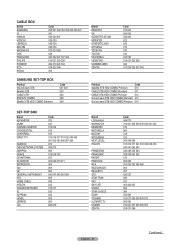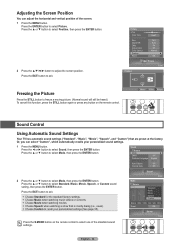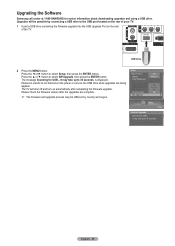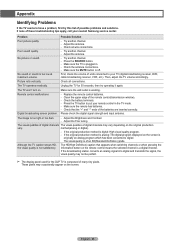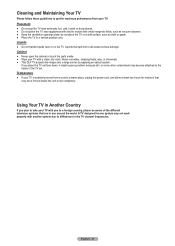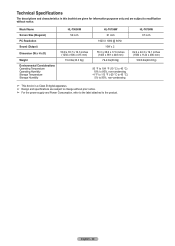Samsung HL-T6156W Support Question
Find answers below for this question about Samsung HL-T6156W.Need a Samsung HL-T6156W manual? We have 2 online manuals for this item!
Question posted by Anonymous-164971 on September 7th, 2018
Samsung Tv Model Hl-t6156w
My TV makes a buzzing sound and the power light flashes when trying to start
Current Answers
Answer #1: Posted by Odin on September 7th, 2018 6:27 PM
See http://bit.ly/2O0rUcT. (Scroll past the parts that don't apply.) If the issue persists (or if you require further explanation), you'll have to consult Samsung: use the contact information here--https://www.contacthelp.com/samsung/customer-service.
Hope this is useful. Please don't forget to click the Accept This Answer button if you do accept it. My aim is to provide reliable helpful answers, not just a lot of them. See https://www.helpowl.com/profile/Odin.
Related Samsung HL-T6156W Manual Pages
Samsung Knowledge Base Results
We have determined that the information below may contain an answer to this question. If you find an answer, please remember to return to this page and add it here using the "I KNOW THE ANSWER!" button above. It's that easy to earn points!-
How To Find Your Model And Serial Number SAMSUNG
... sticker on it such as the model number, serial number, AC power consumption, date of the TV and will be a smaller sticker located on the back, and should still be on the back of the TV on a large sticker with information on it . How To Use Film Mode Product : Televisions > One place will have... -
How To Connect A Home Theater System (Analog) SAMSUNG
... [Down Arrow] to highlight On, and then press [Enter]. [Exit] to return to work. To connect analog stereo cables from the TV to . Many Home Theater Systems have a feature that switches between different inputs. Consult your speakers to the TV picture. Product : Televisions > Note: The HTS remote has a button that simulates surround sound. -
How To Connect A Home Theater System (Analog) SAMSUNG
...this button to "On" The sound is now coming out of your speakers to the TV picture. Depending on the TV remote. SCH-I920 - HL-R4664W How To Connect A Home Theater ... speakers may not output sound when receiving a two channel signal. You must press this setting on the HTS. to highlight the Sound menu, and then press [Enter]. Product : Televisions > Note: The...
Similar Questions
Hl-t6156w Samsung Dlp Flashing Lights
HL-T6156W Samsung DLP turns on then screen goes off and flashing lights on front - Green flashes the...
HL-T6156W Samsung DLP turns on then screen goes off and flashing lights on front - Green flashes the...
(Posted by jsutt 3 years ago)
I Have A Dlp Tv Model # Hl-s4266w. The Screen Says That I Have To Check #2 Fan,
how do I do that, or fix it.
how do I do that, or fix it.
(Posted by madale 9 years ago)
?61 Samsung Dlp Led Tv Wont Turn On Power Light Flashes Problems
(Posted by Sassdickw 9 years ago)