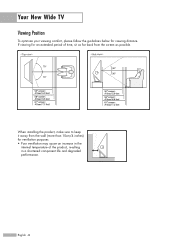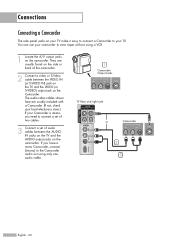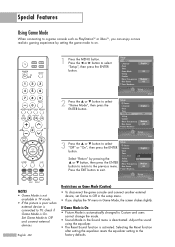Samsung HLS5687W Support Question
Find answers below for this question about Samsung HLS5687W - 56" Rear Projection TV.Need a Samsung HLS5687W manual? We have 2 online manuals for this item!
Question posted by madale on June 1st, 2014
I Have A Dlp Tv Model # Hl-s4266w. The Screen Says That I Have To Check #2 Fan,
how do I do that, or fix it.
Current Answers
Related Samsung HLS5687W Manual Pages
Samsung Knowledge Base Results
We have determined that the information below may contain an answer to this question. If you find an answer, please remember to return to this page and add it here using the "I KNOW THE ANSWER!" button above. It's that easy to earn points!-
General Support
... . For owners of DLP television sets. If you must be able to find the nearest Authorized Service Center to date. The upgrade included, discrete codes for your DLP TV, click DLP_TV_Discrete_Codes.pdf in... the associated costs. The pdf covers 2002-2009 DLP TV models. This upgrade may require service. What Are The Discrete (IR) Codes For My DLP TV, And How Do I Make Them Work? you... -
General Support
... 2008 models include LN series LCD TVs, HL series DLP TVs, PN and FP-T Plasma TVs and TX-T SlimFit TVs. 2007 models include LN-T series LCD TVs, HP-T and FP-T Plasma TVs, HL-T DLP TVs, and TX-T SlimFit TVs. The TV has... and then click Control Panel window, under Appearance and Personalization, click Adjust Screen Resolution. Mode Not Supported Message If you get the Mode Not Supported message ... -
How To Program Your Remote Control SAMSUNG
... control. (i.e. How To Find Your Model And Serial Number Product : Televisions > Press the corresponding button on the bottom of the remote that you are programming the remote to control. DLP TV > Using a paper clip or a tooth pick press the Set button on top of the remote. 14122. HL-S5687W 13020. if you don't have...
Similar Questions
Hello I Need A Service Manual For Samsung Dlp Tv Model Number Hl56a650c1f
Looking For Service Manual For Samsung Dlp Tv Model Number Hl56a650c1f
Looking For Service Manual For Samsung Dlp Tv Model Number Hl56a650c1f
(Posted by tvguygodfrey 4 years ago)
How To Fix Your Tv When It Says Check The Fan
(Posted by jotui 9 years ago)
Samsung Model Hl-s5687w Will Not Stay On
(Posted by mrwrive 9 years ago)
Samsung Hls5687wx- 56' Rear Projection Tv
Where do you find the fan #2 in the tv
Where do you find the fan #2 in the tv
(Posted by sturmpaula 11 years ago)
Samsung Dlp Tv
Does the model HLN507W1XIXAA Samsung DLP TV have HDMI ports? It says it's a HD TV?
Does the model HLN507W1XIXAA Samsung DLP TV have HDMI ports? It says it's a HD TV?
(Posted by dsulser 12 years ago)