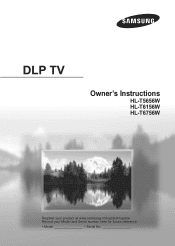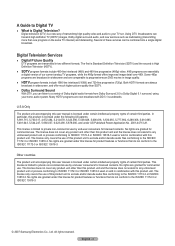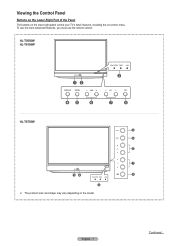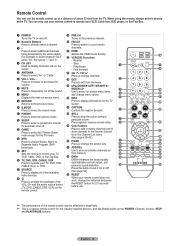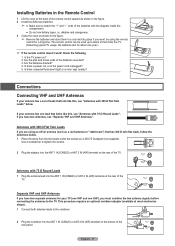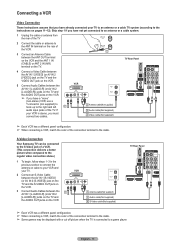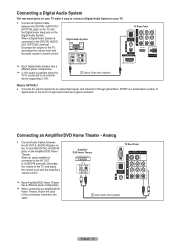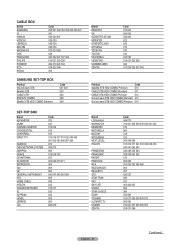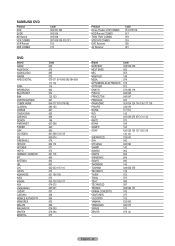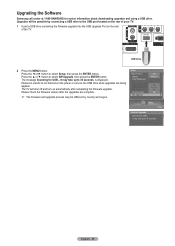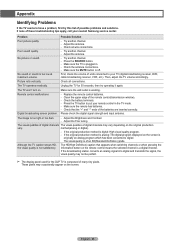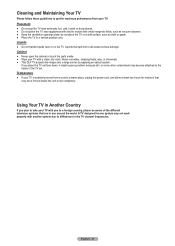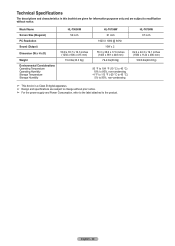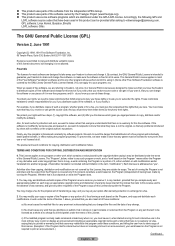Samsung HL-T6156W Support Question
Find answers below for this question about Samsung HL-T6156W.Need a Samsung HL-T6156W manual? We have 2 online manuals for this item!
Question posted by jsutt on August 22nd, 2020
Hl-t6156w Samsung Dlp Flashing Lights
Current Answers
Answer #1: Posted by techyagent on August 22nd, 2020 12:38 PM
It may be that your unit requires service. However, before that, you might try re-seating the lamp. To do this, with the TV unplugged, open the lamp door, unscrew or unhook the lamp, slide it out, and then firmly push the lamp housing back in. In some cases, this fixes the symptom
This indicates that the set is attempting to fire the lamp 3 times, and then timing out because of a faulty Lamp. This is perfectly normal as the lamps are consumable components, and typically last anywhere from 2-5 years under normal use, but can fail anytime. A bad lamp appear exactly the same as a good lamp, because they're gas-charged and typically what happens is the internal gas leaks out of the lamp causing the problem. The solution to this issue is to replace the lamp in your set with a high quality Phillips replacement Lamp, which can be purchased at the link below:
http://www.amazon.com/Samsung-HL-T6156W-HLT6156W-Housing-BP96-01472A/dp/B002Y0SJM0
Please check this link for reference:-
Thanks
Techygirl
Answer #2: Posted by hzplj9 on August 22nd, 2020 12:43 PM
https://www.manualslib.com/manual/410693/Samsung-Hl-T6756w.html#product-HL-T6156W
Page 8 of the 144 pages explains the procedure of the lights. It would appear that a timer may have been set and you may need to release it from the timer function.
Hope that helps. If it does please mark as helpful thanks.
Related Samsung HL-T6156W Manual Pages
Samsung Knowledge Base Results
We have determined that the information below may contain an answer to this question. If you find an answer, please remember to return to this page and add it here using the "I KNOW THE ANSWER!" button above. It's that easy to earn points!-
General Support
... That is either too large or too small, most cases, the screen goes blank for your computer's video card to the left and right Audio ...output. To use the Auto Adjust function on your Samsung TV. Turn on most current Samsung TVs, follow the steps below: The correct.... Note: 2008 models include LN series LCD TVs, HL series DLP TVs, PN and FP-T Plasma TVs and TX-T SlimFit TVs.... -
General Support
...you are not in a service area. The LED will light momentarily and flash red when the battery is in service of charge. Green indicates that you power the phone on the keypad. ...nbsp; You can turn the service LED on/off by: Press MENU, Setup (9) Others (6) Service LED (8) When OFF and ON appear, highlight your home coverage area. What Is The Flashing Light On My SCH-a610 And... -
General Support
... if the product has been subject to turn the microphone on . Warranty and parts replacement Samsung warrants this product proves defective under ... and its supplied parts to your headset Turning the headset on hold both blue and red indicator lights flash. If you should return the product to...Standby time Up to 150 hours* Talk time Up to turn the microphone back on or off .
Similar Questions
My TV makes a buzzing sound and the power light flashes when trying to start
lamp flashes but won't stay on
replaced bulb worked a couple of minutes then failed again