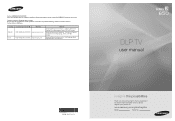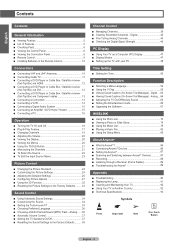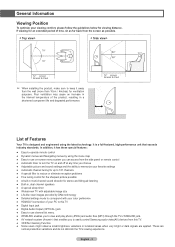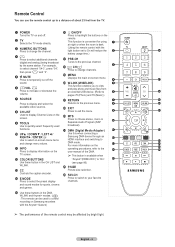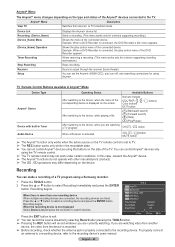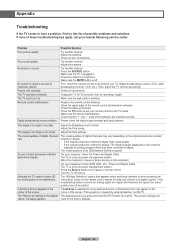Samsung HL72A650 - 72" Rear Projection TV Support and Manuals
Get Help and Manuals for this Samsung item

View All Support Options Below
Free Samsung HL72A650 manuals!
Problems with Samsung HL72A650?
Ask a Question
Free Samsung HL72A650 manuals!
Problems with Samsung HL72A650?
Ask a Question
Most Recent Samsung HL72A650 Questions
Firestick The Hdmi Shows The Device But No Signal
the device shows up on hdmi but no signal, put computer on same hdmi port and works so do i need a u...
the device shows up on hdmi but no signal, put computer on same hdmi port and works so do i need a u...
(Posted by ismetramos 3 years ago)
Turning Off And On By Itself
I purchased our Samsung 6 yrs ago and for the past few months every time I turn it on it will turn o...
I purchased our Samsung 6 yrs ago and for the past few months every time I turn it on it will turn o...
(Posted by Brittanyclow 9 years ago)
Where Is The Ballast In This Tv
(Posted by billroman46 10 years ago)
It Dont Turn On
i plug it in and the green light flashes it dont turn on
i plug it in and the green light flashes it dont turn on
(Posted by rclily 11 years ago)
My Hl72a650 Will Not Power On.what May Be Wrong ?
(Posted by rvthaxton 11 years ago)
Popular Samsung HL72A650 Manual Pages
Samsung HL72A650 Reviews
We have not received any reviews for Samsung yet.