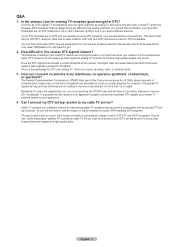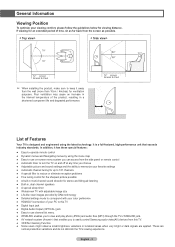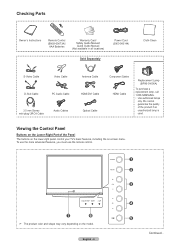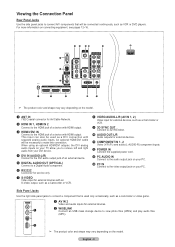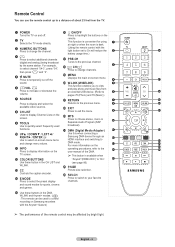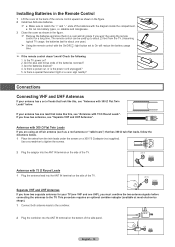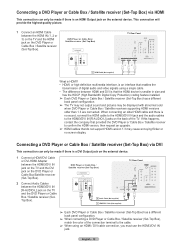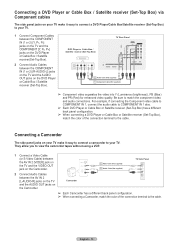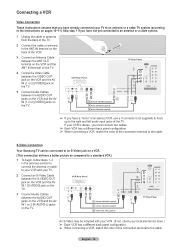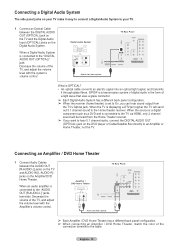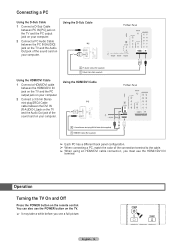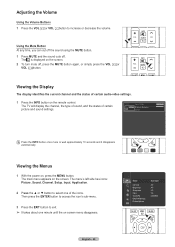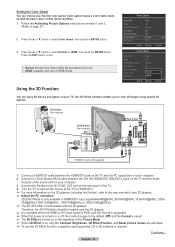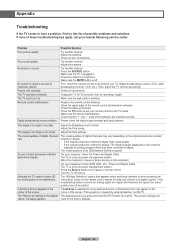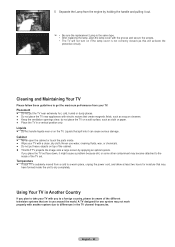Samsung HL72A650 Support Question
Find answers below for this question about Samsung HL72A650 - 72" Rear Projection TV.Need a Samsung HL72A650 manual? We have 2 online manuals for this item!
Question posted by rvthaxton on December 12th, 2012
My Hl72a650 Will Not Power On.what May Be Wrong ?
The person who posted this question about this Samsung product did not include a detailed explanation. Please use the "Request More Information" button to the right if more details would help you to answer this question.
Current Answers
Related Samsung HL72A650 Manual Pages
Samsung Knowledge Base Results
We have determined that the information below may contain an answer to this question. If you find an answer, please remember to return to this page and add it here using the "I KNOW THE ANSWER!" button above. It's that easy to earn points!-
General Support
... in the TV is firmly connected to get the TV serviced. If You Are Using Your TV as a computer monitor, try the following: Check the power cord on your LCD TV to a computer and the Power Light blinks ... watch is turned on and/or providing a signal. The Power Light On My LCD TV Is Blinking And The Screen Won't Go On. If the power indicator light or timer light on . If this page. ... -
General Support
... call , press and hold While you want to operate while charging. Only half of the wrong adapter could damage your phone is quite sturdy, it . Your phone will see meaning of ...marks by unauthorized third parties voids any warranty are no obstructions (including parts of battery power left Recharge the battery * Depending on or off ). Other trademarks and trade names are... -
Using Anynet+ With A Home Theater SAMSUNG
... Anynet+ Home Theater Below is labeled with the Anynet+ logo.) Optical out on the rear of how to connect an Anynet+ TV to Optical 2 which is an explanation of the Anynet+ television (LN40A750) in on the TV and connecting any devices that do not have the Anynet+ to an Anynet+ Home Theater, follow...
Similar Questions
Samsung Hln617w - 61' Rear Projection Tv, Does Not Power Up.......?
The TV has a new lamp because the old one overheated and blew. Now with the new lamp it does'nt powe...
The TV has a new lamp because the old one overheated and blew. Now with the new lamp it does'nt powe...
(Posted by nathankanawyer 3 years ago)
Samsung Hl72a650
hi i have a question i have a samsung HL72A650 and the color seems to loop and am wondering if it is...
hi i have a question i have a samsung HL72A650 and the color seems to loop and am wondering if it is...
(Posted by luribe94 12 years ago)
My Samsung Hl72a650 ; Shifts Hue Slowly On All Video Sources Troubleshootin Tip
(Posted by trisha221 12 years ago)
Problem With The Samsung Hlp6163w 61 In. Rear Projection Tv
Picture Went Black
Problem with the Samsung HLP6163W 61 in. Rear Projection TVPicture went black but the sound was stil...
Problem with the Samsung HLP6163W 61 in. Rear Projection TVPicture went black but the sound was stil...
(Posted by jtompley 12 years ago)
My Hl72a Gones Off And On I Can't Power It Off Or On Manally
(Posted by easy45 13 years ago)