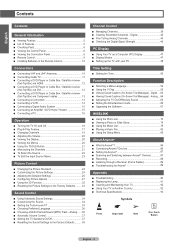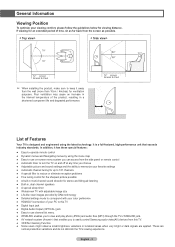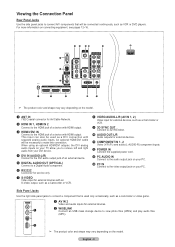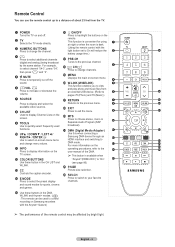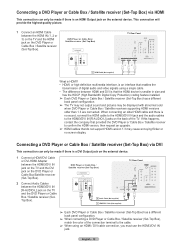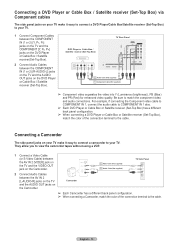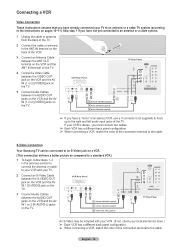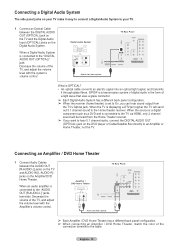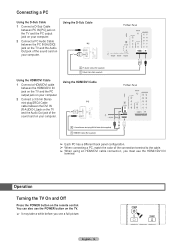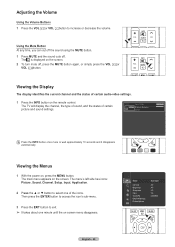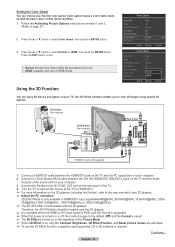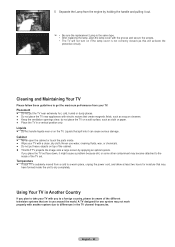Samsung HL72A650 Support Question
Find answers below for this question about Samsung HL72A650 - 72" Rear Projection TV.Need a Samsung HL72A650 manual? We have 2 online manuals for this item!
Question posted by rclily on April 14th, 2013
It Dont Turn On
Current Answers
Answer #1: Posted by tintinb on April 15th, 2013 9:12 PM
If you have more questions, please don't hesitate to ask here at HelpOwl. Experts here are always willing to answer your questions to the best of our knowledge and expertise.
Regards,
Tintin
Related Samsung HL72A650 Manual Pages
Samsung Knowledge Base Results
We have determined that the information below may contain an answer to this question. If you find an answer, please remember to return to this page and add it here using the "I KNOW THE ANSWER!" button above. It's that easy to earn points!-
General Support
It indicates that the phone is a Service Light. What Is A Green Light Flashing On My Qwest SPH-A680 And How Do I Turn It Off? What Is A Green Light Flashing On My Qwest SPH-A680 And How Do I Turn It Off? This feature can be turned off with the following steps: Press Menu, Phone Settings (8), Display (1), Service LED (7) Select Option and choose... -
General Support
... On My Qwest SPH-A680? What Is A Green Light Flashing On My Qwest SPH-A680 And How Do I Configure The Backlight On My Qwest SPH-A680 To Stay On Longer? How Do I Turn It Off? How Can I Set An Audible ...? How Do I Change It? What Is The Flashing Light On My Qwest SPH-A680 And How Do I Check The PRL On My Qwest SPH-A680? How Do I Turn Off Message Alerts While My Qwest SPH-A680 Is In... -
Using Anynet+ With A Home Theater SAMSUNG
... (HDMI 2, HDMI 3, etc.). Using Anynet+ With A Home Theater STEP 2. Connecting An Anynet+ TV To An Anynet+ Home Theater Below is labeled with the Anynet+ function. HDMI connections on the rear of the Anynet+ Television (LN40750) connections on the rear of the Anynet+ Television (LN40A750) HDMI When you need an HDMI cable and...
Similar Questions
I purchased our Samsung 6 yrs ago and for the past few months every time I turn it on it will turn o...
TV will not stay on and there is a red light and 2 green lights flashing on the front of the televis...