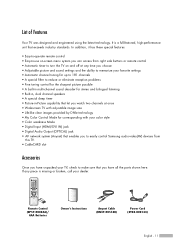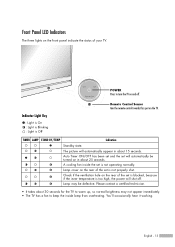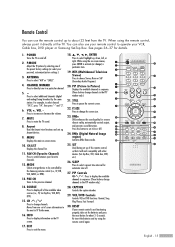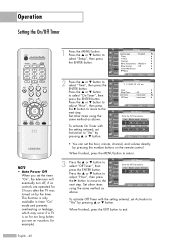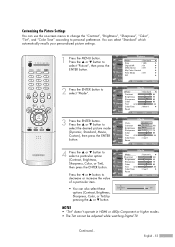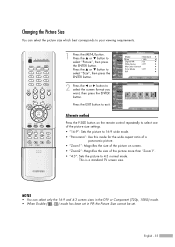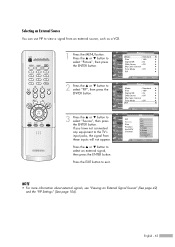Samsung HLR4266WX Support Question
Find answers below for this question about Samsung HLR4266WX - 42" Rear Projection TV.Need a Samsung HLR4266WX manual? We have 1 online manual for this item!
Question posted by damonarchuleta on August 1st, 2010
Tv Will Not Turn On , Picture Lost Its Color Then Went Out,
The person who posted this question about this Samsung product did not include a detailed explanation. Please use the "Request More Information" button to the right if more details would help you to answer this question.
Current Answers
Related Samsung HLR4266WX Manual Pages
Samsung Knowledge Base Results
We have determined that the information below may contain an answer to this question. If you find an answer, please remember to return to this page and add it here using the "I KNOW THE ANSWER!" button above. It's that easy to earn points!-
General Support
... 0x11 77 78 xvYCC 0x12 79 80 White Balance(DLP) -10~10 0x13 (-10~10) 81 Picture Option Color Tone Cool2 82 Cool1 83 Normal 84 Warm1 85 Warm2 86 Size 16:9 87 Zoom1 88 Zoom2 89...TV(DLP) 94 Wide PC(DLP) 0x08 95 Digital NR 96 97 98 99 Auto 100 DNIe 101 Demo 102 103 HDMI Black Level 104 low 105 Film Mode 106 107 Color Gamut Wide 114 115 sRGB 116 Picture Reset Full Picture Reset 118 Current Picture... -
How To Adjust The Brightness Or Contrast For Your 2032NW SAMSUNG
.... Product : Monitors > How To Adjust The Brightness Or Contrast For Your 220TN Note: If you set the monitor to Dynamic Contrast , the PICTURE and COLOR menus will not be available and you won't be able to cycle through the following options: Custom, Text, Internet, Game, Sport, Movie, and Dynamic contrast... -
How To Adjust The Brightness Or Contrast For Your 943BX SAMSUNG
Product : Monitors > Page 1 Page 2 5289. Important: If you set the monitor to Dynamic Contrast , the PICTURE and COLOR menus will not be available and you won't be able to cycle through the following options: Custom, Text, Internet, Game, Sport, Movie, and Dynamic contrast. &...
Similar Questions
Step By Step Replacement Of Light Tunnel, Tv Model Dlp Hlr4266wx
Repair manual pages available for this ?
Repair manual pages available for this ?
(Posted by obamasucks 9 years ago)
How Do You Turn The Internal Mute Off, In The Tv
(Posted by Anonymous-99553 11 years ago)
Color Went Out
the tv only broadcasts in black and white. How do we fix this?
the tv only broadcasts in black and white. How do we fix this?
(Posted by tmustin 12 years ago)
My Screen Has Lost Color Now Is Blue And Green
screen lost the red color
screen lost the red color
(Posted by dgarza50 12 years ago)
Which Cable Should I Buy To Connect Hdmi Notebook To Tv?
The TV I have is a Samsun DLP TV, model HL-R4266W. It has something called a HDMI/DVI In jack.
The TV I have is a Samsun DLP TV, model HL-R4266W. It has something called a HDMI/DVI In jack.
(Posted by johnm92008 14 years ago)