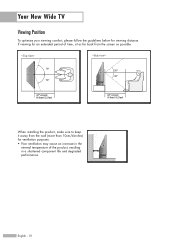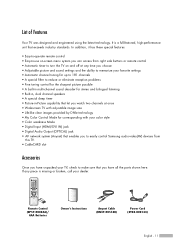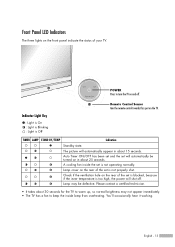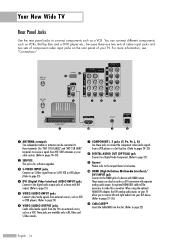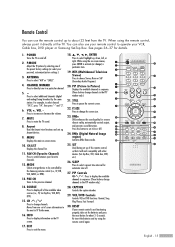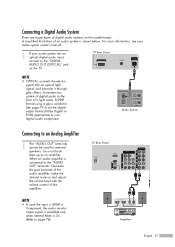Samsung HLR4266WX Support Question
Find answers below for this question about Samsung HLR4266WX - 42" Rear Projection TV.Need a Samsung HLR4266WX manual? We have 1 online manual for this item!
Question posted by Anonymous-99553 on February 19th, 2013
How Do You Turn The Internal Mute Off, In The Tv
The person who posted this question about this Samsung product did not include a detailed explanation. Please use the "Request More Information" button to the right if more details would help you to answer this question.
Current Answers
Related Samsung HLR4266WX Manual Pages
Samsung Knowledge Base Results
We have determined that the information below may contain an answer to this question. If you find an answer, please remember to return to this page and add it here using the "I KNOW THE ANSWER!" button above. It's that easy to earn points!-
How To Reset And Pair Your Remote SAMSUNG
...the previous steps again. UN55B8000XF 9137. How To Calibrate Your Battery 19415. J International Samsung's Authorized Parts Distributor to visit J & How To Replace The ...replacement remote. Turn off your TV within 30 seconds . Press the [Pairing] button on your remote, and using the [Power] button on the TV, turn on your TV by touching ...TV. Product : Televisions > -
How To Connect A Home Theater System (Analog) SAMSUNG
... 14101. To connect analog stereo cables from the TV to the HTS and turn the Internal Mute "On", follow these steps: Using the analog stereo cables, connect the left and right AUDIO OUT from the TV to complete this setting on the HTS. You must turn this step. Consult your HTS owners manual to... -
How To Connect A Home Theater System (Analog) SAMSUNG
Product : Televisions > the TV on, and then press [Menu] on you connected the audio cables to. the [Down ...Analog Stereo Cable Important: Samsung strongly recommends setting the Internal Mute to highlight the Sound menu, and then press [Enter]. Note: The HTS remote has a button that simulates surround sound. SCH-I920 - Turn on the TV remote. the HTS remote, set the HTS to ...
Similar Questions
Step By Step Replacement Of Light Tunnel, Tv Model Dlp Hlr4266wx
Repair manual pages available for this ?
Repair manual pages available for this ?
(Posted by obamasucks 9 years ago)
When I Turn On My Tv Ther Are Tiny White Dots Every Were On My Screen
it started with a few dots here and ther but now its covered u can see the picture but dots every we...
it started with a few dots here and ther but now its covered u can see the picture but dots every we...
(Posted by Anonymous-122797 10 years ago)
When I Turn On The Tv The Fans Come On It Will Try To Start Up.( I Hear A Click)
I HAVE NO PICTURE OR SOUND . the led light flashes for a few seconds then all three lights come on f...
I HAVE NO PICTURE OR SOUND . the led light flashes for a few seconds then all three lights come on f...
(Posted by karl1056 11 years ago)
Samsung Hlr4266wx/xaa Dlp Projection Tv Made Loud Pop And Now Screen Is Black. W
(Posted by dsmith1978 13 years ago)
Tv Will Not Turn On , Picture Lost Its Color Then Went Out,
(Posted by damonarchuleta 13 years ago)