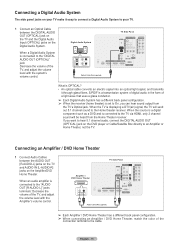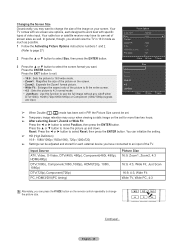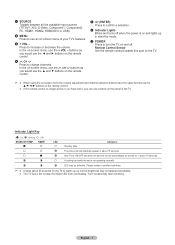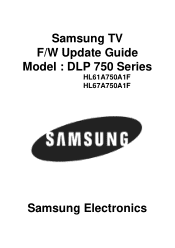Samsung HL67A750A1F Support and Manuals
Get Help and Manuals for this Samsung item

View All Support Options Below
Free Samsung HL67A750A1F manuals!
Problems with Samsung HL67A750A1F?
Ask a Question
Free Samsung HL67A750A1F manuals!
Problems with Samsung HL67A750A1F?
Ask a Question
Most Recent Samsung HL67A750A1F Questions
Red Color Is Missing But Red Still Shows On Menu Picture. Could This Be Somethin
red shows on menu picture but missing in tv picture. Could this be something other than the red led?
red shows on menu picture but missing in tv picture. Could this be something other than the red led?
(Posted by Anonymous-159211 7 years ago)
Why Is My Tv Turning Itself On And Off With No Picture?
I turn it on...no screen appears, lights are flashing, and it turns itself off and on in a cycle. no...
I turn it on...no screen appears, lights are flashing, and it turns itself off and on in a cycle. no...
(Posted by philipnemec 10 years ago)
How Do You Get 3d On This Model?
(Posted by neiljenifer 10 years ago)
Check Fan #3
(Posted by rpositeri 11 years ago)
Samsung HL67A750A1F Videos
Popular Samsung HL67A750A1F Manual Pages
Samsung HL67A750A1F Reviews
We have not received any reviews for Samsung yet.