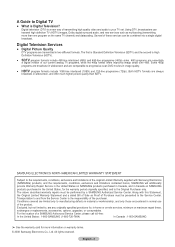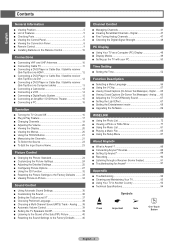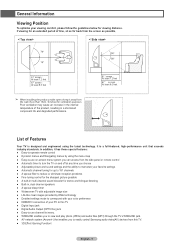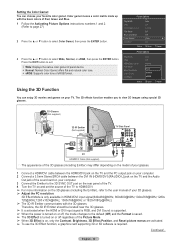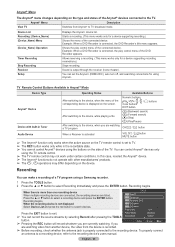Samsung HL67A750A Support and Manuals
Get Help and Manuals for this Samsung item

View All Support Options Below
Free Samsung HL67A750A manuals!
Problems with Samsung HL67A750A?
Ask a Question
Free Samsung HL67A750A manuals!
Problems with Samsung HL67A750A?
Ask a Question
Most Recent Samsung HL67A750A Questions
What's The Bulb Needed For Picture
(Posted by Anonymous-150886 9 years ago)
White Dots And Replacement Product To Fix Them
Just acquired this TV for my college student from a neighbor. Heard there were some white dots. Is t...
Just acquired this TV for my college student from a neighbor. Heard there were some white dots. Is t...
(Posted by sjkkw 9 years ago)
How Do You Get Rid Of Approximate 1 Inch Vertical Brown Stripe On Left Edge?
How do you get rid of the approximately One inch vertical brown stripe on the left edge of my HL67A7...
How do you get rid of the approximately One inch vertical brown stripe on the left edge of my HL67A7...
(Posted by tferguson16 10 years ago)
How To Repair Screen With White Dots?
I bought the TV in feb 2008. Now getting white dots on screen. Read on forums that issue is defectiv...
I bought the TV in feb 2008. Now getting white dots on screen. Read on forums that issue is defectiv...
(Posted by dhop 10 years ago)
Popular Samsung HL67A750A Manual Pages
Samsung HL67A750A Reviews
We have not received any reviews for Samsung yet.