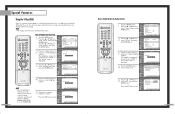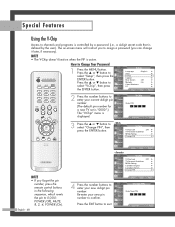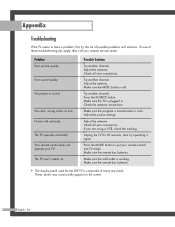Samsung HL-P5063W Support and Manuals
Get Help and Manuals for this Samsung item

View All Support Options Below
Free Samsung HL-P5063W manuals!
Problems with Samsung HL-P5063W?
Ask a Question
Free Samsung HL-P5063W manuals!
Problems with Samsung HL-P5063W?
Ask a Question
Most Recent Samsung HL-P5063W Questions
Samsung Hlp5063w How To Replace Cooling Fan
(Posted by zimaxpan2 9 years ago)
Why Won't My Tv Turn On. I Replaced The Lamp Less Than A Month Ago.
(Posted by bertoberhansley 11 years ago)
Need A Remote Control For Hl-p5063wx/xaa 2004
(Posted by gnchn550 11 years ago)
I Have A Hl-p 5063wx/xaa. Is The Prism Wheel Suppose To Turn Freely?
I have a HL-P 5063WX/XAA. I replaced the lamp and colorwheel, both were bad. had a picture but the r...
I have a HL-P 5063WX/XAA. I replaced the lamp and colorwheel, both were bad. had a picture but the r...
(Posted by rmock3 11 years ago)
Myntv Is Stuck On Component 2 Dvd How Do,i Get It Back To Component 1
(Posted by Tommad 11 years ago)
Samsung HL-P5063W Videos
Popular Samsung HL-P5063W Manual Pages
Samsung HL-P5063W Reviews
We have not received any reviews for Samsung yet.