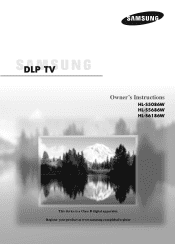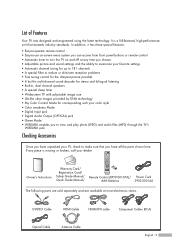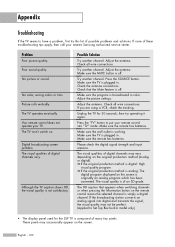Samsung HL-S5686W Support and Manuals
Get Help and Manuals for this Samsung item

View All Support Options Below
Free Samsung HL-S5686W manuals!
Problems with Samsung HL-S5686W?
Ask a Question
Free Samsung HL-S5686W manuals!
Problems with Samsung HL-S5686W?
Ask a Question
Most Recent Samsung HL-S5686W Questions
No Sounds At All What Could It Be
I have tried everything no sounds at all! Would a sound bar work ??
I have tried everything no sounds at all! Would a sound bar work ??
(Posted by csonnier1979 5 years ago)
My Samsung Dlp Tv Keeps Turning Off. It May Run For Two Hours And Then Turn Off,
(Posted by larrymay222 9 years ago)
Hls5686wx/xaa Tv Has The Dreaded White Dot Syndrome. What Part Do I Geto Fix It
my samsung HLS5686wx/xaa tv has the dreaded white dots all over it. what part do i get to fix it mys...
my samsung HLS5686wx/xaa tv has the dreaded white dots all over it. what part do i get to fix it mys...
(Posted by giffinmike 12 years ago)
Popular Samsung HL-S5686W Manual Pages
Samsung HL-S5686W Reviews
We have not received any reviews for Samsung yet.