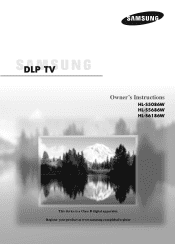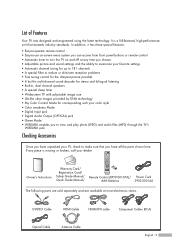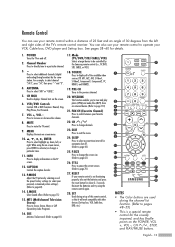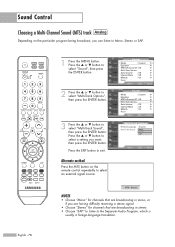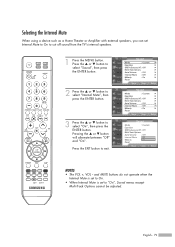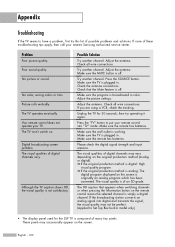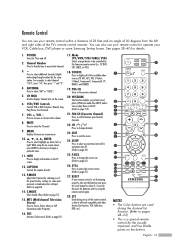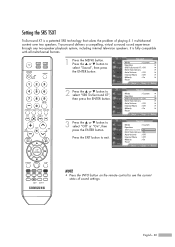Samsung HL-S5686W Support Question
Find answers below for this question about Samsung HL-S5686W.Need a Samsung HL-S5686W manual? We have 3 online manuals for this item!
Question posted by csonnier1979 on July 5th, 2018
No Sounds At All What Could It Be
I have tried everything no sounds at all! Would a sound bar work ??
Current Answers
Answer #1: Posted by Odin on July 6th, 2018 10:06 AM
A sound bar is a replacement speaker, so if the problem is strictly with the speaker, it would indeed solve. Before doing that, see the advice at https://removeandreplace.com/2013/11/14/10-ways-fix-tv-picture-sound/. If the issue persists (or if you require further explanation), you'll have to consult Samsung: use the contact information here--https://www.contacthelp.com/samsung/customer-service.
Hope this is useful. Please don't forget to click the Accept This Answer button if you do accept it. My aim is to provide reliable helpful answers, not just a lot of them. See https://www.helpowl.com/profile/Odin.
Related Samsung HL-S5686W Manual Pages
Samsung Knowledge Base Results
We have determined that the information below may contain an answer to this question. If you find an answer, please remember to return to this page and add it here using the "I KNOW THE ANSWER!" button above. It's that easy to earn points!-
How To Program Your Remote Control SAMSUNG
DLP TV > How To Program Your Remote Control Product : Televisions > HL-S5686W 13019. -
General Support
...the remote control, and then try the following: Check the power cord for additional recommendations. If the recommendations above do not resolve your television needs service. My Television Will Occasionally Not Turn On..., wait five minutes, plug the TV back in the outlet and that the power cable is working. If you have a DLP TV, click HERE for breaks, tears, or exposed wires . ... -
General Support
...HL-T5087S LN-T4681F FP-T5584 HL-T5687S LN-T5281F FP-T5884 HL-T6187S LN-T5781F HL-T5089W HL-T5689S HL-T6189S HL-T7288W Other - Wiselink LN-T466F 2006 HL-S4266W HL-S4666W HL-S7178W HL-S5679W HL-S5086W HL-S5686W HL-S6186W HL-S5087W HL-S5687W HL-S6187W HL-S5088W HL-S5688W HL...-T4069F LN-T4669F LN-T5269F 7 Series - To see if your television has Wiselink or Wiselink Pro, find your TV's model number in the...
Similar Questions
Audio Connection - Samsung Hln437w To Yamaha Ats 1010 Surround Sound Bar
It does not appear that I have the needed audioinput connection on the DLPTV to connect the soundbar...
It does not appear that I have the needed audioinput connection on the DLPTV to connect the soundbar...
(Posted by moads 11 years ago)
Using Sony Sound Bar
sony sound bar works grea in another tv, can not get it to work on this TV...tried muting sound in...
sony sound bar works grea in another tv, can not get it to work on this TV...tried muting sound in...
(Posted by gmayfield60 12 years ago)
My Color Is Now Gone And The Screen Is Blue And Green
does my tv have a color wheel that i can change myself
does my tv have a color wheel that i can change myself
(Posted by dgarza50 12 years ago)
Can Of Air To The Fan And It Blew Up
Dust was on the fan so I took a can of air to the fan...tv was on....something exploded and a big ba...
Dust was on the fan so I took a can of air to the fan...tv was on....something exploded and a big ba...
(Posted by Jennmitchell86 13 years ago)