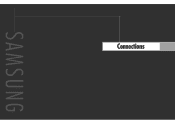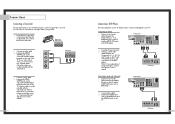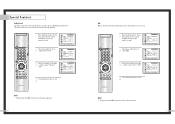Samsung HLN437W Support Question
Find answers below for this question about Samsung HLN437W - 43" Rear Projection TV.Need a Samsung HLN437W manual? We have 3 online manuals for this item!
Question posted by moads on June 6th, 2012
Audio Connection - Samsung Hln437w To Yamaha Ats 1010 Surround Sound Bar
It does not appear that I have the needed audio input connection on the DLPTV to connect the soundbar. No Optical Digital / Coaxial Digital connection on the DLPTV? Or am I overlooking that? Thanks for you help.
Current Answers
Related Samsung HLN437W Manual Pages
Samsung Knowledge Base Results
We have determined that the information below may contain an answer to this question. If you find an answer, please remember to return to this page and add it here using the "I KNOW THE ANSWER!" button above. It's that easy to earn points!-
General Support
... your speakers. As with an optical digital audio input can accept and decode. What Is Bitstream (Re-encode) And Do I Need A Special Av Receiver Or Sound Processor To Use This Feature?...to), and sends the resulting uncompressed digital audio signal to a receiver or surround sound processor via an HDMI 1.3 or higher connection to the receiver or surround sound processor, which soundtrack you 're... -
How To Connect A Home Theater System (Analog) SAMSUNG
..., connect the left and right AUDIO OUT from the TV to turn this step. the HTS remote, set the HTS to the input you HTS. the [Down Arrow] to . Consult your HTS, all of the HTS speakers. How To Set Camera Settings DLP TV > Note: The HTS remote has a button that simulates surround sound. the TV on... -
Using Anynet+ With A Home Theater SAMSUNG
... to use , setting Receiver: On in the Tools menu defaults the audio input and volume control to the Digital Audio In jack and to your TV and home theater. In general, if you have Anynet+ without interfering with Anynet+ devices. Product : Televisions > The audio and video from the satellite box or cable box, you must set...
Similar Questions
Picture Won't Come On -- Sound Only
HI, my TV has been having this problem spradically for years -- where the sound will come on, the pi...
HI, my TV has been having this problem spradically for years -- where the sound will come on, the pi...
(Posted by cshahnaian 11 years ago)
Samsung Hln437w Turns On, No Picture/sound?
Hello, my tv will turn on when it's plugged in the wall, but there is no sound, no picture, and the ...
Hello, my tv will turn on when it's plugged in the wall, but there is no sound, no picture, and the ...
(Posted by Chasekllr 11 years ago)
Using Sony Sound Bar
sony sound bar works grea in another tv, can not get it to work on this TV...tried muting sound in...
sony sound bar works grea in another tv, can not get it to work on this TV...tried muting sound in...
(Posted by gmayfield60 12 years ago)
How Do I Switch Sound From The Receiver/surround Sound To The Tv?
Since purchase, I have not used the sound on the tv itself (rather relied upon surround sound and re...
Since purchase, I have not used the sound on the tv itself (rather relied upon surround sound and re...
(Posted by pjmj 12 years ago)
Samsung Hln437w With Blue Screen, Very, Very Faint Images.
Hello. I just got a Samsung HLN437W from a friend. The screen is compltely Blue. But if you look ver...
Hello. I just got a Samsung HLN437W from a friend. The screen is compltely Blue. But if you look ver...
(Posted by frankluccio 13 years ago)