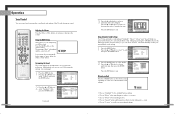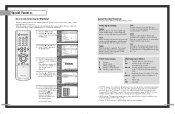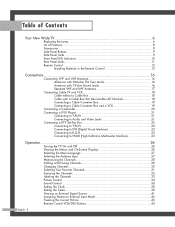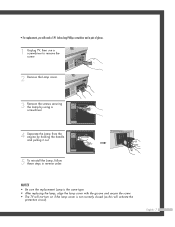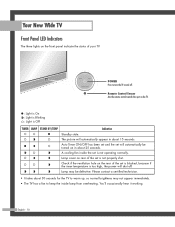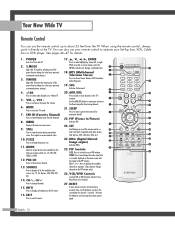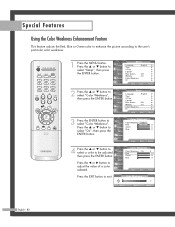Samsung HL-P5063W Support Question
Find answers below for this question about Samsung HL-P5063W.Need a Samsung HL-P5063W manual? We have 5 online manuals for this item!
Question posted by rmock3 on October 8th, 2012
I Have A Hl-p 5063wx/xaa. Is The Prism Wheel Suppose To Turn Freely?
I have a HL-P 5063WX/XAA. I replaced the lamp and colorwheel, both were bad. had a picture but the red and blue color were switched. I found the jumper on DMD board and removed it. now I have no picture and tv shuts off. Install old colorwheel and have a picture, but have a sqealling noise from the old colorwheel. could the new colorwheel be bad? Is the prism wheel suppose to turn freely? It barely turns.
Current Answers
Related Samsung HL-P5063W Manual Pages
Samsung Knowledge Base Results
We have determined that the information below may contain an answer to this question. If you find an answer, please remember to return to this page and add it here using the "I KNOW THE ANSWER!" button above. It's that easy to earn points!-
General Support
... picture adjusted to select the color mode you have the MCC function. Why Is There A Red (Blue, Green, Pink) Tint To The Picture On My DLP TV? If the picture on the right side. The My Color... The Picture menu appears. If adjusting the MCC does not resolve your remote to select to select the color you selected. Setting the MCC on Current Samsung DLP TVs Turn your TV on... -
General Support
... to DVI adapter to connect the computer to install additional drivers. HL-S4666 The native resolution of the following HLR and HLS series DLP TVs is 1920x1080: HL-R5668W HL-R5078W HL-S5087 HL-S5678 HL-R5688W HL-R5678W HL-S5687 HL-S6178 HL-R6168W HL-R6178W HL-S6187 HL-S7178 HL-R6768W HL-R7178W HL-S5078 HL-S5679 Older DLP TVs The native resolution of your Mac. In the... -
General Support
...;PC and the handset along To transfer Pictures or Videos using the navigation keys Exchange the...the file(s) from the handset or turn Bluetooth On Change the handset's Bluetooth... copied & Follow the installation instructions included with a microSD memory card. ...Media Player A Synchronization Complete message will see a new Removable Disk drive appear, this would be obtained through...
Similar Questions
Tv Shuts Off
I replaced the lamp and now the TV shuts off after about 1 minute. All three front panel LED indicat...
I replaced the lamp and now the TV shuts off after about 1 minute. All three front panel LED indicat...
(Posted by garypeyser 11 years ago)
Tv Wont Turn On
my samsung tv was making a loud terrible noise when first turned on but now when i tried to turn it ...
my samsung tv was making a loud terrible noise when first turned on but now when i tried to turn it ...
(Posted by joey1punch 12 years ago)
My Hl-p5063wx/xaa Has Developed A Loud High-pitched Shreek.
My HL-P5063WX/XAA has developed a loud high-pitched shreek almost a whistle when starting up. It con...
My HL-P5063WX/XAA has developed a loud high-pitched shreek almost a whistle when starting up. It con...
(Posted by kellindphoto 12 years ago)
Hl-s7178w Fronts Lights Blinking,replaced Lamp, Still Blinking, Picture Shuts Do
(Posted by wright960 12 years ago)