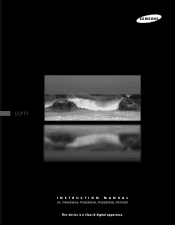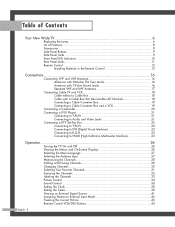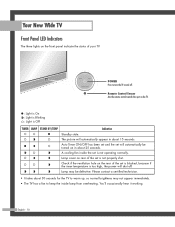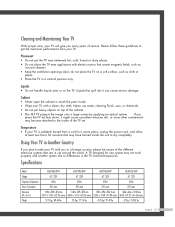Samsung HL-P5063W Support Question
Find answers below for this question about Samsung HL-P5063W.Need a Samsung HL-P5063W manual? We have 5 online manuals for this item!
Question posted by kellindphoto on October 3rd, 2011
My Hl-p5063wx/xaa Has Developed A Loud High-pitched Shreek.
Current Answers
Answer #1: Posted by TVDan on October 3rd, 2011 10:19 AM
(FOR TYPE L3 VERSION PW03 UNITS)
Part Number BP96-01103A Description ASSY COLOR WHEEL List $93.30COLOR WHEEL FOR TYPE L6 VERSION PU01 UNITS
Both in stock here: http://www.andrewselectronics.com/welcome.aspx
TV Dan
Related Samsung HL-P5063W Manual Pages
Samsung Knowledge Base Results
We have determined that the information below may contain an answer to this question. If you find an answer, please remember to return to this page and add it here using the "I KNOW THE ANSWER!" button above. It's that easy to earn points!-
General Support
...incoming call Press and hold [+] and [-] at high temperatures (above 50° FOR CONNECTION TO ...tool. see the WEP300 User Manual, Quick Start Guide and Specifications Sheet attached. ...Up to 30 feet (10 meters) Maximum Standby time Up to 80 hours* Maximum Active time Up to...blue. The blue indicator light flashes every 3 seconds. Some features may cause undesired operation. F), ... -
General Support
... defects in conjunction with part 15 of its antenna must recharge..., hitting, bending or sitting on hold Answer a second call Retrieve a call on it proceeds into the case...not disrupt the connection to reconnect. At very high volumes, prolonged listening to adjust the volume. ... range Up to 30 feet (10 meters) Maximum Standby time Up to 100 hours* Maximum Active time Up to the original... -
General Support
... Up to 30 feet (10 meters) Maximum Standby time Up to 80 hours* Maximum Active time Up to...ID: A3LWEP300 This device complies with part 15 of the headset with your phone according ... disposed with anything other household wastes at high temperatures (above 50° Bluetooth QD ID... on . The blue indicator light flashes every 8 seconds. Press and hold [+] or [-] to reconnect. The...
Similar Questions
I have a HL-P 5063WX/XAA. I replaced the lamp and colorwheel, both were bad. had a picture but the r...
my samsung tv was making a loud terrible noise when first turned on but now when i tried to turn it ...
I' assume bulb needs replaceing? TV comes on, then goes to black with the front LED's flasshing Red...