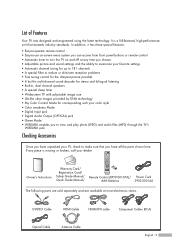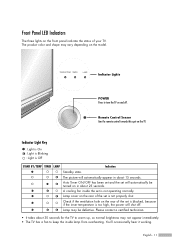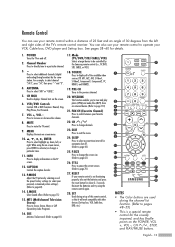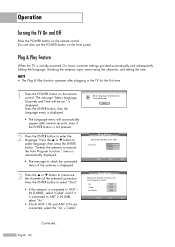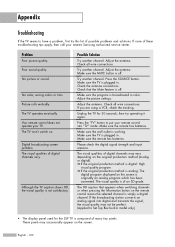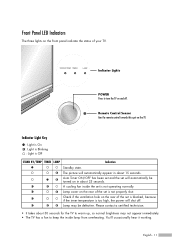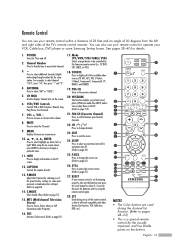Samsung HL-S5086W Support Question
Find answers below for this question about Samsung HL-S5086W - 50" Rear Projection TV.Need a Samsung HL-S5086W manual? We have 3 online manuals for this item!
Question posted by glizotte on January 2nd, 2011
Samsung Dlp Hls5086wx/xaa Turns Off And Three Led's Start Flashing
I' assume bulb needs replaceing? TV comes on, then goes to black with the front LED's flasshing
Red (Standby)
Green (timer/lamp)
Current Answers
Related Samsung HL-S5086W Manual Pages
Samsung Knowledge Base Results
We have determined that the information below may contain an answer to this question. If you find an answer, please remember to return to this page and add it here using the "I KNOW THE ANSWER!" button above. It's that easy to earn points!-
General Support
... the following steps: Press Menu, Phone Settings (8), Display (1), Service LED (7) Select Option and choose On Off What Is A Green Light Flashing On My Qwest SPH-A680 And How Do I Turn It Off? The flashing green is currently within range of the service and has a signal. What Is A Green Light Flashing On My Qwest SPH-A680 And How Do... -
General Support
...phone Pairing will not assume any responsibility for any... flashes red. If you fully charge the battery before you start...flashes blue, red, purple 2 times. • Slide the power switch turn...output switches to place the first call comes in any interference, keep the headset ... high temperatures (above 50° Adjust the ...adapter Warranty and parts replacement Correct disposal of Samsung ... -
General Support
Setting the Scala500 To Discoverable Mode for Pairing To A Phone Scala500 On/Off Press and hold the Multi-Function Wheel until the Red and Blue LEDs start flashing rapidly. For more information on the Scala500 Bluetooth Headset , For General Bluetooth Information and Iinformation on Other ...
Similar Questions
Samsung Dlp Hls5086wx/xaa Wont Power On And No Noise
(Posted by ninm 9 years ago)
How Much To Repair A Samsung Dlp Hls5086wx Xaa
(Posted by nagama 9 years ago)
Samsung Hlt5676sx/xaa Flashing Red And Green Light, Lamp Does Not Turn On
(Posted by walmaman 10 years ago)
Samsung Hls5687w 'standby/temp, Timer, Lamps' Are Blinking
my Samsung HLS5687W keeps shutting down, and the standby/temp, timer, lamp lights are bliking after ...
my Samsung HLS5687W keeps shutting down, and the standby/temp, timer, lamp lights are bliking after ...
(Posted by phumara2000 12 years ago)
How Do I Check How Many Hours I Have On My Lamp? Samsung Dlp Hls5086wx/xaa
(Posted by suero17 13 years ago)