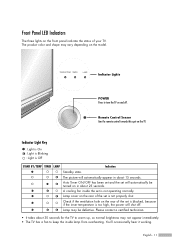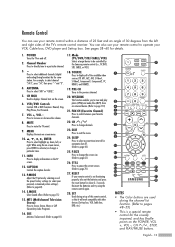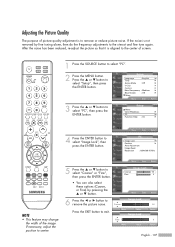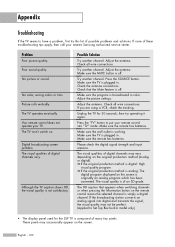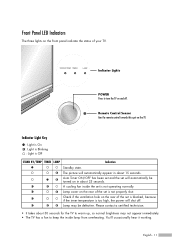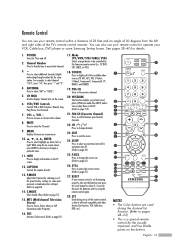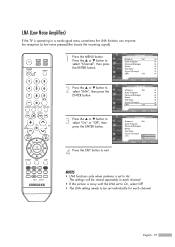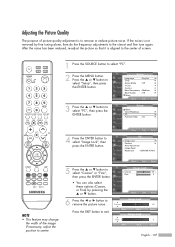Samsung HL-S5086W Support Question
Find answers below for this question about Samsung HL-S5086W - 50" Rear Projection TV.Need a Samsung HL-S5086W manual? We have 3 online manuals for this item!
Question posted by ninm on July 26th, 2014
Samsung Dlp Hls5086wx/xaa Wont Power On And No Noise
The person who posted this question about this Samsung product did not include a detailed explanation. Please use the "Request More Information" button to the right if more details would help you to answer this question.
Current Answers
Related Samsung HL-S5086W Manual Pages
Samsung Knowledge Base Results
We have determined that the information below may contain an answer to this question. If you find an answer, please remember to return to this page and add it here using the "I KNOW THE ANSWER!" button above. It's that easy to earn points!-
General Support
... connected to the various video sources (cable, set-top-box, DVD player, VCR, etc.) are using its power management system. signal cable connecting your TV to your problem, most likely the power supply in . The TV may be using its power management system. To begin the service process, click HERE to the wall and the... -
How To Change The Lamp In Your DLP TV SAMSUNG
... let the lamp cool sufficiently before replacing it , and let the lamp cool for at least 30 minutes before replacing the lamp. WARNING: DLP lamps get extremely hot when operating. Checking Your TV Firmware Version 33658. How To Clean Fingerprints And Other Greasy Smudges Off Of Your TV Screen Product : Televisions > DLP TV STEP 2. -
Using Anynet+ With A Home Theater SAMSUNG
... 2, HDMI 3, etc.). Using Anynet+ With A Home Theater STEP 2. HDMI connections on the rear of the Anynet+ Television (LN40750) connections on the rear of the Anynet+ Home Theater (HT-AS720ST) connections on the rear of the TV to the Optical In on the TV and connecting any devices that do not have the Anynet+ to an Anynet...
Similar Questions
How Much To Repair A Samsung Dlp Hls5086wx Xaa
(Posted by nagama 9 years ago)
Samsung Tv Hls5086wx/xaa Wont Turn On
(Posted by Pilcece 10 years ago)
Samsung Hls5065w - 50' Rear Proj Tv Powers Off
After replacing the bulb twice from samsung dealer and replacing color wheel due to loud grinding no...
After replacing the bulb twice from samsung dealer and replacing color wheel due to loud grinding no...
(Posted by taday1 12 years ago)
How Do I Check How Many Hours I Have On My Lamp? Samsung Dlp Hls5086wx/xaa
(Posted by suero17 13 years ago)
Samsung Dlp Hls5086wx/xaa Turns Off And Three Led's Start Flashing
I' assume bulb needs replaceing? TV comes on, then goes to black with the front LED's flasshing Red...
I' assume bulb needs replaceing? TV comes on, then goes to black with the front LED's flasshing Red...
(Posted by glizotte 13 years ago)