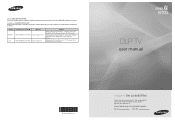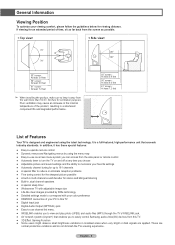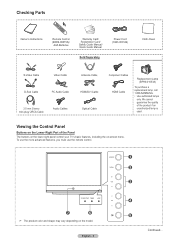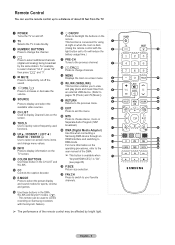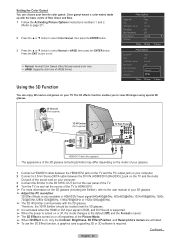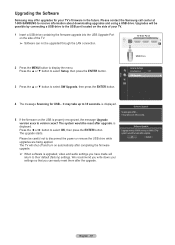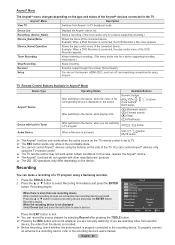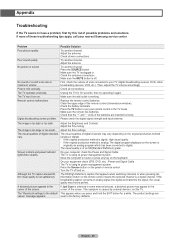Samsung HL56A650C1FXZA Support and Manuals
Get Help and Manuals for this Samsung item

View All Support Options Below
Free Samsung HL56A650C1FXZA manuals!
Problems with Samsung HL56A650C1FXZA?
Ask a Question
Free Samsung HL56A650C1FXZA manuals!
Problems with Samsung HL56A650C1FXZA?
Ask a Question
Most Recent Samsung HL56A650C1FXZA Questions
How Do I Change Color Wheel On My Hl56a650c1fxza
(Posted by Eddiesantos 11 years ago)
Yes --you Can Do This At Home. Check Out This Blog That Shows A Step-by-step
pictorial of how to replace the DLP chip. It also has a link on where to buy the chip for just $189 ...
pictorial of how to replace the DLP chip. It also has a link on where to buy the chip for just $189 ...
(Posted by shemcn 11 years ago)
Could The Dlp Chip Be Replaced At The House By Owner?
(Posted by prfrank 11 years ago)
How To Replace The Lamp
(Posted by Mushunt 11 years ago)
Samsung HL56A650C1FXZA Videos
Popular Samsung HL56A650C1FXZA Manual Pages
Samsung HL56A650C1FXZA Reviews
We have not received any reviews for Samsung yet.