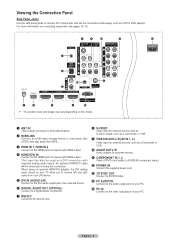Samsung HL50A650C1F Support and Manuals
Get Help and Manuals for this Samsung item

View All Support Options Below
Free Samsung HL50A650C1F manuals!
Problems with Samsung HL50A650C1F?
Ask a Question
Free Samsung HL50A650C1F manuals!
Problems with Samsung HL50A650C1F?
Ask a Question
Most Recent Samsung HL50A650C1F Questions
Model Hl50a650c1f Wont Turn On What Do I Do
(Posted by snofaith5 9 years ago)
Samsung Hl50a650c1f Dlp Tv Wont Turn On
(Posted by lami 9 years ago)
How To Replace Samsung Tv Ballast Hl50a650c1fxza
(Posted by esmars 9 years ago)
I Have No Picture Or Sound Will Not Power Off Unless Unplugged.
The day before this, there was a loud noise, static picture and would not turn off unless unplugged....
The day before this, there was a loud noise, static picture and would not turn off unless unplugged....
(Posted by nancynicotra 11 years ago)
I Have A Hl50a650c1fxza I Have Black And White Dots All Over Can Anyone Help
(Posted by snyderdouglass 11 years ago)
Popular Samsung HL50A650C1F Manual Pages
Samsung HL50A650C1F Reviews
We have not received any reviews for Samsung yet.