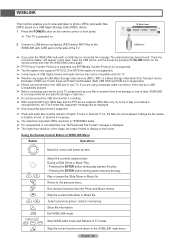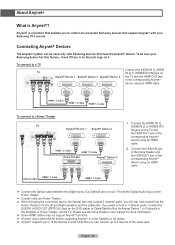Samsung HL50A650C1F Support Question
Find answers below for this question about Samsung HL50A650C1F.Need a Samsung HL50A650C1F manual? We have 2 online manuals for this item!
Question posted by esmars on August 12th, 2014
How To Replace Samsung Tv Ballast Hl50a650c1fxza
The person who posted this question about this Samsung product did not include a detailed explanation. Please use the "Request More Information" button to the right if more details would help you to answer this question.
Current Answers
Related Samsung HL50A650C1F Manual Pages
Samsung Knowledge Base Results
We have determined that the information below may contain an answer to this question. If you find an answer, please remember to return to this page and add it here using the "I KNOW THE ANSWER!" button above. It's that easy to earn points!-
General Support
... or 96 as the last two digits of any model under 32 inches and the LN32B540 2008 A For the 2008 LCD TVs, all LN-S series Samsung LCD TVs accept a 1080 (interlaced) television signal. In addition, they also accept a 1080p video signal through the HDMI and Component input. In 2007 LN-T For the 2007... -
General Support
... LN-T4669F LN-T5269F 7 Series - Wiselink LN40A630M1FXZA PN50A650T1FXZA HL50A650C1FXZA LN46A630FXZA PN58A650T1FXZA HL56A650C1FXZA LN52A630FXZA PN63A650T1FXZA HL61A650C1FXZA LN32A650A1D HL72A650C1FXZA LN40A650A1D LN46A650A1D... Series - Wiselink LN-S4096D LN-S4689D To see if your television has Wiselink or Wiselink Pro, find your TV's model number in the table below. Wiselink LN-T4081F FP... -
Using The Ethernet Port On Your TV. SAMSUNG
How To Get Started With BD-Live 5002. Using The Ethernet Port On Your TV. 6. LCD TV > LN40B650T1M 3377. How To Replace the Imaging Unit In Your CLX-2160 and CLX-3160 Printer Product : Televisions >
Similar Questions
How To Replace Power Ballast Hln467w
(Posted by Thakkvlad1 10 years ago)
How To Replace Lamp Ballast For Samsung Hln567wx/xaa
(Posted by ruhlmahma 10 years ago)
I Have A Hl50a650c1fxza I Have Black And White Dots All Over Can Anyone Help
(Posted by snyderdouglass 12 years ago)