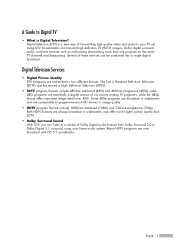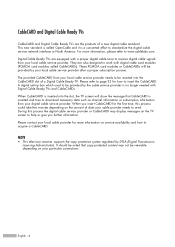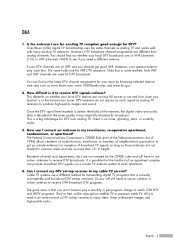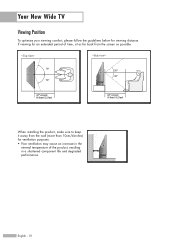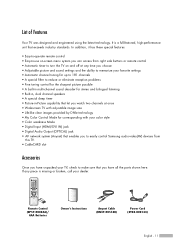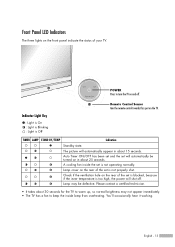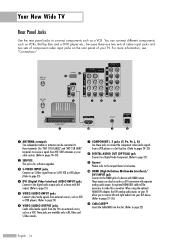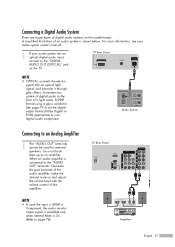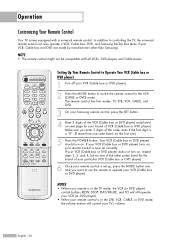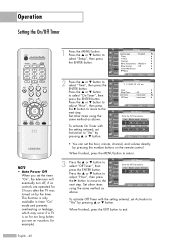Samsung HLR4266WX Support Question
Find answers below for this question about Samsung HLR4266WX - 42" Rear Projection TV.Need a Samsung HLR4266WX manual? We have 1 online manual for this item!
Question posted by obamasucks on April 22nd, 2014
Step By Step Replacement Of Light Tunnel, Tv Model Dlp Hlr4266wx
Current Answers
Answer #2: Posted by StLFanMan on April 24th, 2014 8:52 AM
1. Unplug TV, then use a screwdriver to remove the screws.
2. Remove the Lamp cover.
3. Remove the Lamp cover duct holding the locker and pulling it out.
4. Remove the screw securing the Lamp by using a screwdriver.
5. Separate the Lamp from the engine by holding the handle
and pulling it out.
NOTES
• Be sure the replacement Lamp is the same type.
• After replacing the lamp, align the lamp cover with the groove and secure the screws.
• The TV will not turn on if the lamp cover is not correctly closed (as this will activate the protective circuit).
Related Samsung HLR4266WX Manual Pages
Samsung Knowledge Base Results
We have determined that the information below may contain an answer to this question. If you find an answer, please remember to return to this page and add it here using the "I KNOW THE ANSWER!" button above. It's that easy to earn points!-
General Support
...;in Windows 98, ME, 2000, or XP, follow the steps below: Note: 2008 models include LN series LCD TVs, HL series DLP TVs, PN and FP-T Plasma TVs and TX-T SlimFit TVs. 2007 models include LN-T series LCD TVs, HP-T and FP-T Plasma TVs, HL-T DLP TVs, and TX-T SlimFit TVs. An example of your TV: A standard PC Video (also called VGA, RGB, 15... -
General Support
... except the 63 inch models. None of TV. To go to find a VESA mount, type VESA mount into your favorite search engine for a current Pro AV monitor/TV, select Monitor in Step 2 instead of the 2006 HP-S series Plasma TVs are available at J&J, you TV or Monitor does not appear in the Accessories pages, you may be... -
General Support
... resolution of available resolutions. Press the Source button on your remote or on your Mac. Adjust the display if necessary using the D-sub 15 pin jack, follow these steps: Connect the DVI-D Out jack on your manual on the other. 2005 and 2006 Models Many of the following HLR and HLS series DLP TVs is...
Similar Questions
i replaced the lamp about ayer ago ,i came home today and had all three indicator lights flashing ,u...
need to fix dlp my screen upside dwn
The TV I have is a Samsun DLP TV, model HL-R4266W. It has something called a HDMI/DVI In jack.