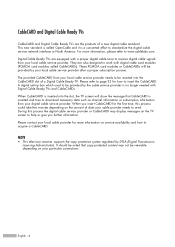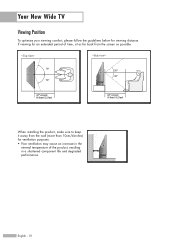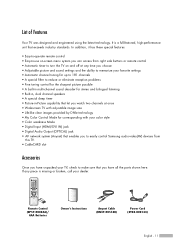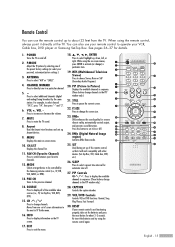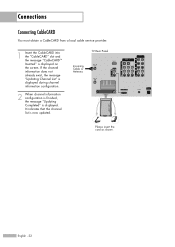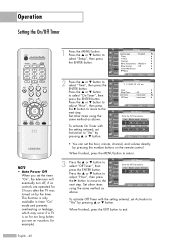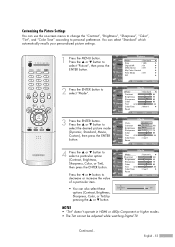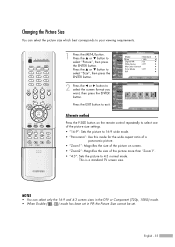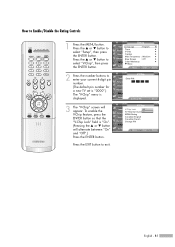Samsung HLR4266WX Support Question
Find answers below for this question about Samsung HLR4266WX - 42" Rear Projection TV.Need a Samsung HLR4266WX manual? We have 1 online manual for this item!
Question posted by bigsin559 on December 15th, 2010
How Do I Fix My Tv Wen Screen Is Up Side Dwn
need to fix dlp my screen upside dwn
Current Answers
Related Samsung HLR4266WX Manual Pages
Samsung Knowledge Base Results
We have determined that the information below may contain an answer to this question. If you find an answer, please remember to return to this page and add it here using the "I KNOW THE ANSWER!" button above. It's that easy to earn points!-
General Support
...TV to slide all the volume controls that fixes the problem. the HDMI IN 1 jack, follow these steps: Connect the DVI-D Out jack on the TV...click for information about how to your monitor screen. none of the Mute boxes of the ...the connection, you also need to the left and right audio in the lower...(LCD and Plasma TVs) or HDMI/DVI IN (DLP TVs) to connect your TV to your PC's DVI... -
General Support
...it on, the TV may be using its power management system. If the suggestion above do not fix your problem, you are all firmly connected. If this procedure does not resolve your TV serviced. Move the ...If You Are Using Your TV Strictly As A TV If you need to watch is turned on . The Power Light On My LCD TV Is Blinking And The Screen Won't Go On. Turn the TV off a few minutes after... -
Using Anynet+ With A Home Theater SAMSUNG
... the Anynet+ Home Theater (HT-AS720ST) connections on the rear of the Anynet+ Television (LN40A750) HDMI When you need an HDMI cable and a Digital Optical cable. an optical cable from the Digital Audio Out on the back of our home theaters and TVs with Anynet+, you connect an Anynet+ device (in...
Similar Questions
Im Having Trouble Programing My Remote To My Samsung Rear Projection Tv.
all it does is make a sound when i push buttons. cant seem to figure it out. and also my tv makes a ...
all it does is make a sound when i push buttons. cant seem to figure it out. and also my tv makes a ...
(Posted by bonesjay23 11 years ago)
Problem With The Samsung Hlp6163w 61 In. Rear Projection Tv
Picture Went Black
Problem with the Samsung HLP6163W 61 in. Rear Projection TVPicture went black but the sound was stil...
Problem with the Samsung HLP6163W 61 in. Rear Projection TVPicture went black but the sound was stil...
(Posted by jtompley 12 years ago)
I Am Having Trouble With The Screen Freezing Up What Would Be The Problem?
My Samsung HLR4266WX/XAA is having problems also with the video hookup. When I use the video cables ...
My Samsung HLR4266WX/XAA is having problems also with the video hookup. When I use the video cables ...
(Posted by dm559707 12 years ago)
Samsung Hlr4266wx/xaa Dlp Projection Tv Made Loud Pop And Now Screen Is Black. W
(Posted by dsmith1978 13 years ago)
Can This Be Fixed
While watching my TV (HLRA4255WX/XAA) I heard a weird loud noise then the screen went blank and the ...
While watching my TV (HLRA4255WX/XAA) I heard a weird loud noise then the screen went blank and the ...
(Posted by burnhala 13 years ago)