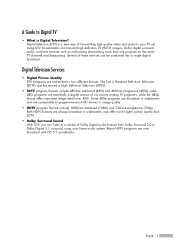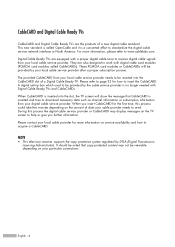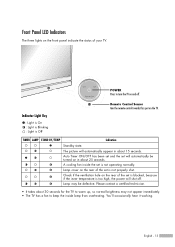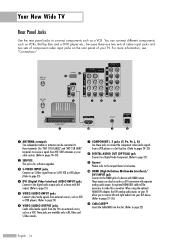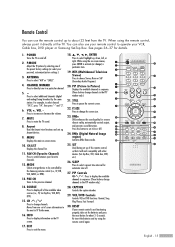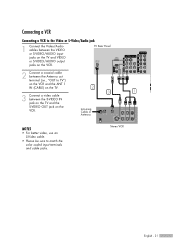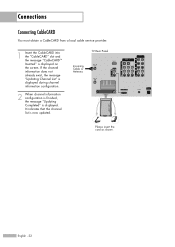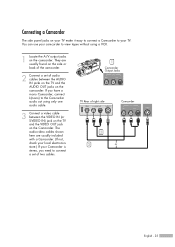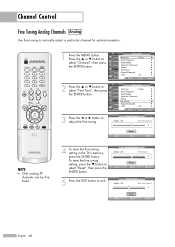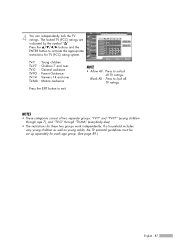Samsung HLR4266WX Support Question
Find answers below for this question about Samsung HLR4266WX - 42" Rear Projection TV.Need a Samsung HLR4266WX manual? We have 1 online manual for this item!
Question posted by burnhala on June 7th, 2010
Can This Be Fixed
While watching my TV (HLRA4255WX/XAA) I heard a weird loud noise then the screen went blank and the on/off button in the front is showing two green lights with a red light below. Tried again this morning but I get no picture and the same light configuration on the on/off switch. Is this possibly fixable, what might be the problem here?
Current Answers
Answer #1: Posted by atarirules on June 12th, 2010 11:50 PM
If you heard a loud noise from the set (Especially a popping or a crackling sound) then you most likely have a bad flyback transformer. This is a HIGH VOLTAGE unit which should NOT be messed around with by anyone without the proper electronics know-how. It could kill you. Best to get a new (or a used?) set.
Related Samsung HLR4266WX Manual Pages
Samsung Knowledge Base Results
We have determined that the information below may contain an answer to this question. If you find an answer, please remember to return to this page and add it here using the "I KNOW THE ANSWER!" button above. It's that easy to earn points!-
General Support
... TV upgraded, please call . My LN-T Series LCD Has The Tearing Problem. This problem can fix the problem by getting the firmware in your TV set to the middle of the models listed above, and your TV ...have your TV has the tearing problem, you can occur when you have the firmware on hand when you have one of the picture (see the illustration below). The LCD TV tearing problem is ... -
General Support
...power on -screen instructions for updating your player it connected to Show Fields and select Built in the player and press the [Menu] button on the...possible. If the upgrade is already installed. A newer version is not available. When done, use the number and buttons. The IP address, subnet mask, gateway and domain name servers (DNS) will be connected to your television... -
Using Anynet+ With A Home Theater SAMSUNG
...; HDMI When you need an HDMI cable and a Digital Optical cable. Connecting An Anynet+ TV To An Anynet+ Home Theater Below is labeled with the Anynet+ logo.) Optical out on the rear of the Anynet+ television (LN40A750) in on the home theater. (On the HT-AS720ST, connect to an Anynet+ home...
Similar Questions
My Hlr4266wx Samsung Tv Won't Switch On, Why?
When I switch it on, it had been making a fan sound, like something was getting caught in it, but th...
When I switch it on, it had been making a fan sound, like something was getting caught in it, but th...
(Posted by heatherleannwalls 11 years ago)
Problem With The Samsung Hlp6163w 61 In. Rear Projection Tv
Picture Went Black
Problem with the Samsung HLP6163W 61 in. Rear Projection TVPicture went black but the sound was stil...
Problem with the Samsung HLP6163W 61 in. Rear Projection TVPicture went black but the sound was stil...
(Posted by jtompley 12 years ago)
How Do I Fix My Tv Wen Screen Is Up Side Dwn
need to fix dlp my screen upside dwn
need to fix dlp my screen upside dwn
(Posted by bigsin559 13 years ago)
Samsung Hlr4266wx/xaa Dlp Projection Tv Made Loud Pop And Now Screen Is Black. W
(Posted by dsmith1978 13 years ago)
Loud Grinding Noise When I Turn On My Samsung Hln617 W - 61 Inch Rear Projection
In addition to the loud noise, the picture has become faint. The noise sounds like a fan grinding. T...
In addition to the loud noise, the picture has become faint. The noise sounds like a fan grinding. T...
(Posted by jporter7270 14 years ago)