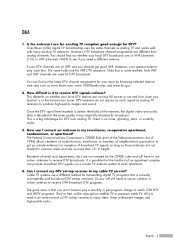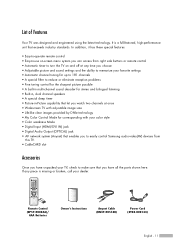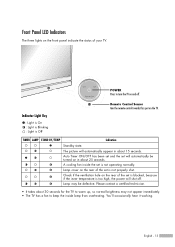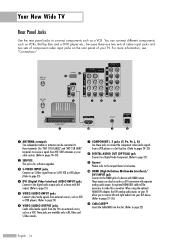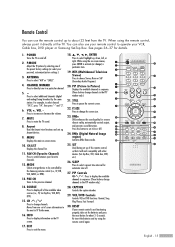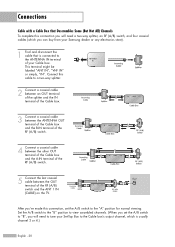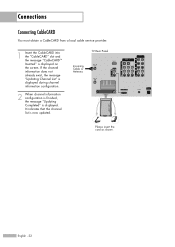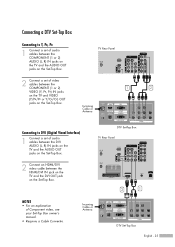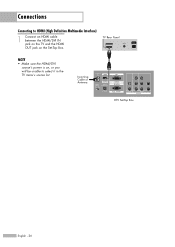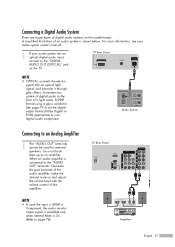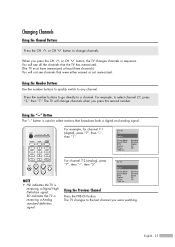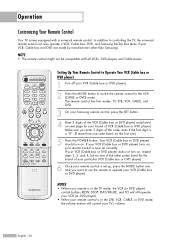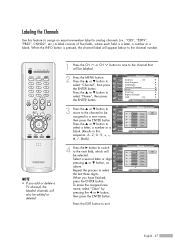Samsung HLR4266WX Support Question
Find answers below for this question about Samsung HLR4266WX - 42" Rear Projection TV.Need a Samsung HLR4266WX manual? We have 1 online manual for this item!
Question posted by heatherleannwalls on April 13th, 2013
My Hlr4266wx Samsung Tv Won't Switch On, Why?
When I switch it on, it had been making a fan sound, like something was getting caught in it, but then would turn on, but yesterday morning it made it's normal beeping to turn on, but no fan sound and it won't turn on. The button on the front is flashing (red) standby and (green) lamp and (green) timer. Does anyone know why this is happening? This happened once before about a month ago, but after unplugging it , eventually it came back on, but now it won't at all..
Current Answers
Related Samsung HLR4266WX Manual Pages
Samsung Knowledge Base Results
We have determined that the information below may contain an answer to this question. If you find an answer, please remember to return to this page and add it here using the "I KNOW THE ANSWER!" button above. It's that easy to earn points!-
General Support
... and flash red when the battery is in need of your preference, then press OK on the LED will also flash when receiving an incoming call or message. You can turn the service LED on/off by: Press MENU, Setup (9) Others (6) Service LED (8) When OFF and ON appear, highlight your home coverage area. Green indicates... -
General Support
.... Blue (B) Green (G) Pairing (B) Blink rapidly During Communication Rapidly blink 3 times per second Playing Music 2 times per second Connected and Standby Blink slowly once per second. The device does not support the "remote control" Press and hold the button until the indicator blinks rapidly. At this device, please make sure that... -
General Support
... The sound is ...make changes or modify the device in radio frequency power than a typical mobile phone. To switch... unit under normal use WEP650 ...gets low The headset beeps and the indicator light flashes red. and holding until the blue indicator light turns on or off the headset after flashing. Adjusting the volume Press Volume up or down button to turn...Standby time Up to ...
Similar Questions
Step By Step Replacement Of Light Tunnel, Tv Model Dlp Hlr4266wx
Repair manual pages available for this ?
Repair manual pages available for this ?
(Posted by obamasucks 9 years ago)
Samsung Hlt5676sx/xaa Flashing Red And Green Light, Lamp Does Not Turn On
(Posted by walmaman 10 years ago)
Samsung Hls5086wx/xaa Flashing Red & Two Green Lights
Tv turns off automatically & lights continue to blink. Yesterday I tuned the tv off T source &am...
Tv turns off automatically & lights continue to blink. Yesterday I tuned the tv off T source &am...
(Posted by Cacounts 11 years ago)
Samsung Hlr4266wx/xaa Dlp Projection Tv Made Loud Pop And Now Screen Is Black. W
(Posted by dsmith1978 13 years ago)
Which Cable Should I Buy To Connect Hdmi Notebook To Tv?
The TV I have is a Samsun DLP TV, model HL-R4266W. It has something called a HDMI/DVI In jack.
The TV I have is a Samsun DLP TV, model HL-R4266W. It has something called a HDMI/DVI In jack.
(Posted by johnm92008 14 years ago)